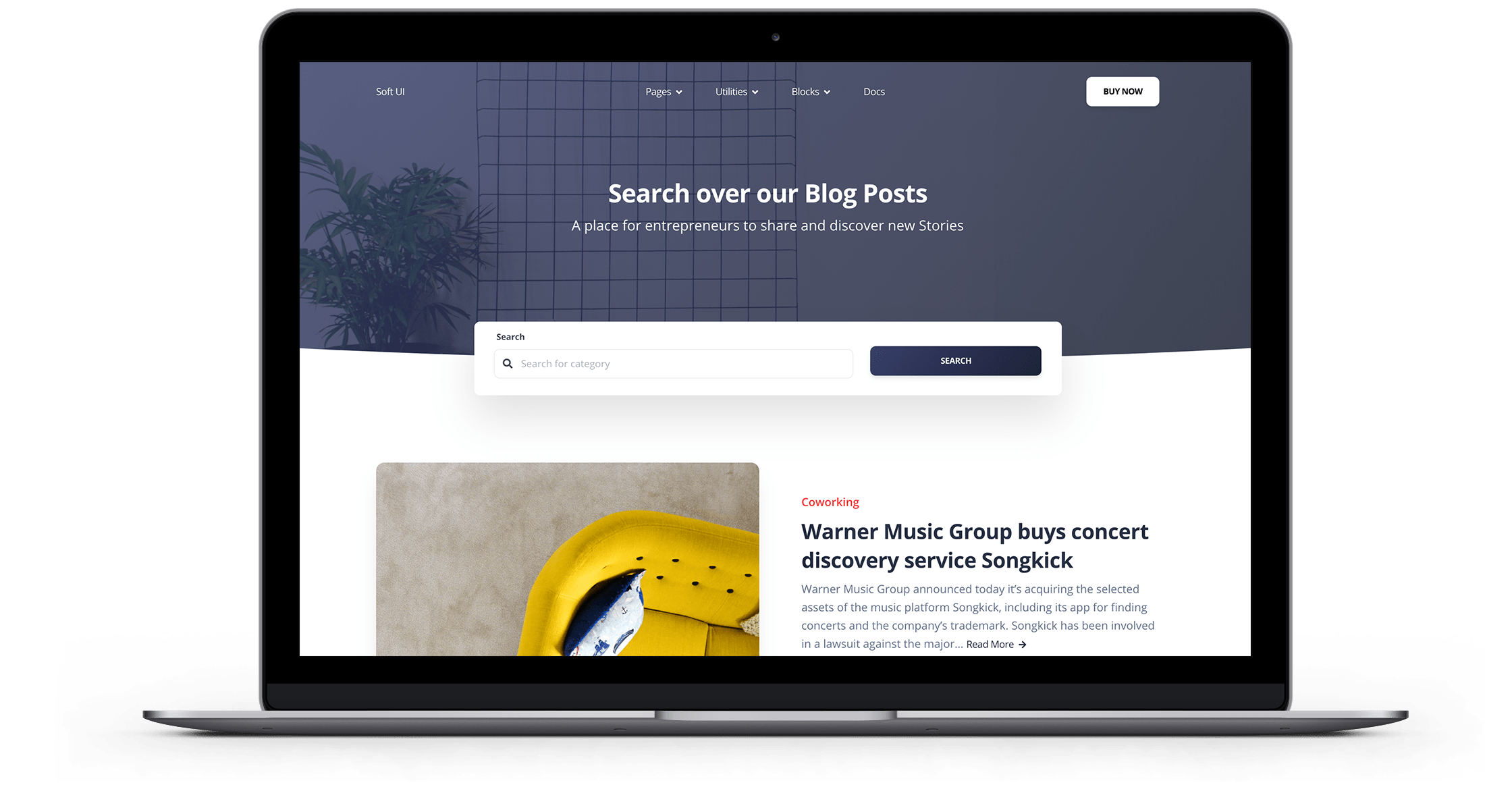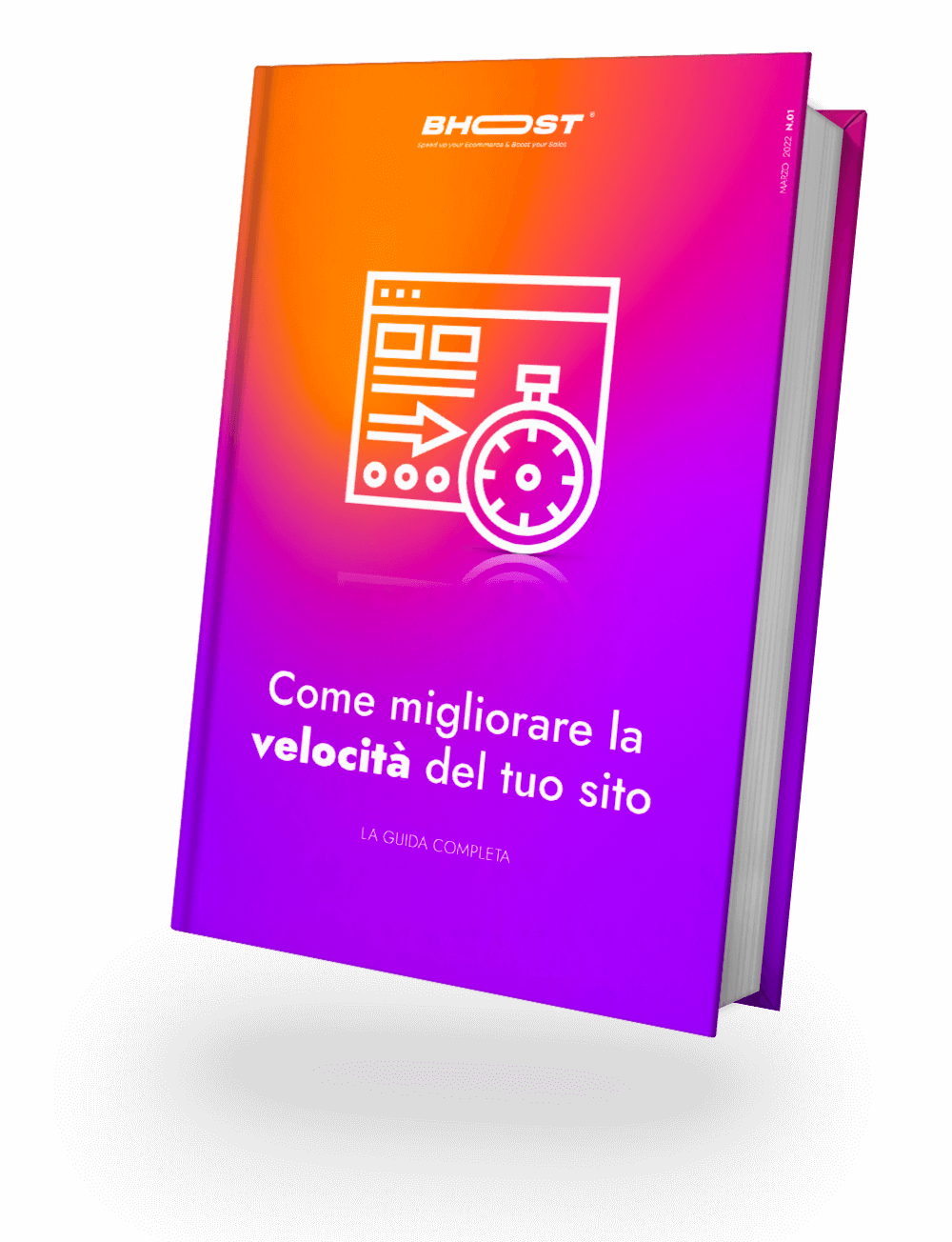WordPress is an open-source content management platform (CMS) that allows users to create and manage websites easily and efficiently. It is one of the most popular CMS systems in the world and is used for a wide range of websites, including blogs, news sites, business sites, e-commerce, and much more.
WordPress offers an intuitive and user-friendly interface that allows users to add, edit, and publish content to their site quickly and easily, without the need for advanced programming or design knowledge.
The flexibility of WordPress allows you to customize the look and functionality of the site using themes and plugins. Themes allow you to change the look of your site with ease, while plugins add extra features like image galleries, contact forms, SEO optimization and much more.

WordPress is widely used because it offers numerous benefits. It is highly customizable, scalable and supports a wide range of features. Additionally, WordPress is search engine optimized, meaning that sites built with WordPress tend to have good visibility in search results.
Furthermore, WordPress is an ever-evolving platform with a large community of developers and users who contribute to the development and improvement of the system. This ensures that WordPress remains up-to-date, secure, and at the forefront of the latest trends in web design and development.
In summary, WordPress is a powerful CMS platform that allows users to create and manage websites easily and effectively. It is suitable for any type of website and offers numerous advantages in terms of flexibility, customization and search engine optimization.
If you’re looking to Timing the speed of your WordPress site, you made the right choice. A fast site not only improves the user experience but can also have a positive impact on search engines and conversions. In this article, we’ll explore some strategies and best practices for making your own WordPress super fast.
15 Tips on how to improve your speed
1. Choose quality hosting
To ensure a fast and reliable experience for your site visitors, it is essential to choose quality hosting. With reliable hosting and high performance, it will have fast servers, adequate support, and scalable infrastructure. Make sure you do thorough research and choose a provider that meets your needs.
In fact, hosting can negatively or positively influence SEO and have a really important impact on the speed of your site.
Did you know that if a website is too slow, more than 40% of visitors will leave and never return? This is not only a matter of having the sought-after content immediately available but also of the image we are giving to the user. An image of lack of seriousness and unreliability.
This is why all of Ghost‘s shared and VPS hosting services are high–performance and speed-oriented. This way, even during peak visits, you will have peace of mind that your site will respond well and quickly.
2. Use a lightweight and optimized theme
The choice of the right theme can make a difference in the speed of your WordPress site. Choose a light and well-optimized theme over one with a lot of unnecessary features. A lightweight theme will reduce page loading time and improve overall site performance.
So be careful with the free ones because they are not always optimal from a performance and SEO point of view. Sometimes it is better to pay a small amount (we are around €40) but be sure to have a theme that does not weigh down the site and does not make it slower.
3. Optimize images
The Images can significantly slow down your WordPress site. Make sure you optimize your images before uploading them to the site.
This factor is very important because images heavier than 100 KB can really impact the weight of the page and make it slow and inefficient.
Use image compression tools to reduce file size without compromising visual quality. Also, consider using lighter image formats like JPEG instead of PNG.
4. Use a cache
A cache is a tool that temporarily stores the pages of your site to make them quickly available to subsequent visitors.
As you can see, this tool is extremely useful if our page contains a large amount of content, such as high-quality images or code files. In fact, these contents may take some time to load. With the cache, we solve this problem since this tool makes a temporary copy of the contents. This means that they do not have to be requested again from the server where the site is hosted, thus saving time.
Using a caching plugin, such as WP Super Cache or W3 Total Cache, can significantly improve the loading speed of your WordPress website. Configure the plugin correctly to maximize results.
5. Minify CSS and JavaScript files
CSS and JavaScript files can become cumbersome and slow down your website. Use tools minification to reduce the size of these files by removing white spaces, comments and unnecessary characters. Also, consider using asynchronous or deferred loading methods to further improve performance.
6. Update WordPress and plugins
Maintaining WordPress and updating plugins is critical to ensuring the security and performance of your website. Regular updates include bug fixes, performance improvements, and security patches. Make sure you update regularly to make the most of the latest versions available.
7. Monitor your site’s performance
In the end, monitor your site’s performance regularly using tools like Google PageSpeed Insights and GTmetrix. These tools will give you an overview of areas that can be improved. Use this information to make any necessary optimizations and continue to keep your WordPress super fast.
8. Optimize your HTML code
It is important to optimize images, CSS, and JavaScript files. Also, pay attention to your WordPress site’s HTML code. Minimize the use of unnecessary tags, avoid excessive nesting of elements, and make sure your code is valid and well-structured. Clean, lightweight HTML will help improve the overall performance of your site.
9. Use a Content Delivery Network (CDN)
A CDN (Content Delivery Network) is a system of servers distributed around the world that can store and deliver your site’s content more efficiently. By using a CDN service like Cloudflare or MaxCDN, you can improve page loading speed, reduce latency, and provide a better experience to users from different parts of the world.

10. Limit the use of unnecessary plugins
Even if plugins can add interesting features to your WordPress site, excessive use of plugins can slow down performance. Periodically check the plugins installed on your site and disable or remove those that are no longer necessary. Keep only plugins essential for the functioning of your site and look for lightweight alternatives or integrated solutions to avoid unnecessary overloads.
11. Use an advanced caching strategy
In addition to the basic cache provided by plugins, you can implement an advanced caching strategy to further improve the performance of your WordPress site. For example, you can use database caching to store the results of your most frequently asked queries or implement a server-level cache using tools like Redis or Memcached. These solutions can significantly reduce page load times and improve the overall responsiveness of your site.
12. Optimize the database query
The database query can significantly affect the performance of your WordPress site. Make sure you optimize your queries by using appropriate indexes, avoiding complex or redundant queries, and limiting the number of queries executed on each page. You can use plugins like Query Monitor and WPDB Profiling to analyze your site’s queries and identify any optimization issues.
13. Minimize the use of external scripts
The external scripts come in tracker analytics or widget social; they can add functionality to your site, but they can also slow down performance. Limit the use of external scripts to only essential ones and try to load them asynchronously or deferred to avoid slowdowns in page display.
14. Optimize page loading speed
Page loading speed is a crucial factor in user experience. Make sure your pages load quickly by optimizing your code, reducing the number of HTTP requests, using GZIP compression, and enabling browser compression. You can use tools like PageSpeed Insights or GTmetrix to identify page loading speed issues and make necessary optimizations.
15. Enable GZIP compression
GZIP compression is a technique that reduces the size of files sent from the server to the user’s browser. Enabling GZIP compression can significantly reduce file transfer time and improve page loading speed. You can enable GZIP compression via your .htaccess file or by using specific plugins.
Conclusion
Now that you have read everything and know what things to pay attention to to speed up your WordPress, you will be able to improve your site.
By following these best practices, you can make your WordPress site super fast and ensure an optimal experience for your visitors.
That’s it, folks! Check out our blog for more information.

Free 30-days trial Hosting wordpress Fast, Secure and Optimized
Switch to Bhoost with 30 days free and migration included
Free 30-days trial