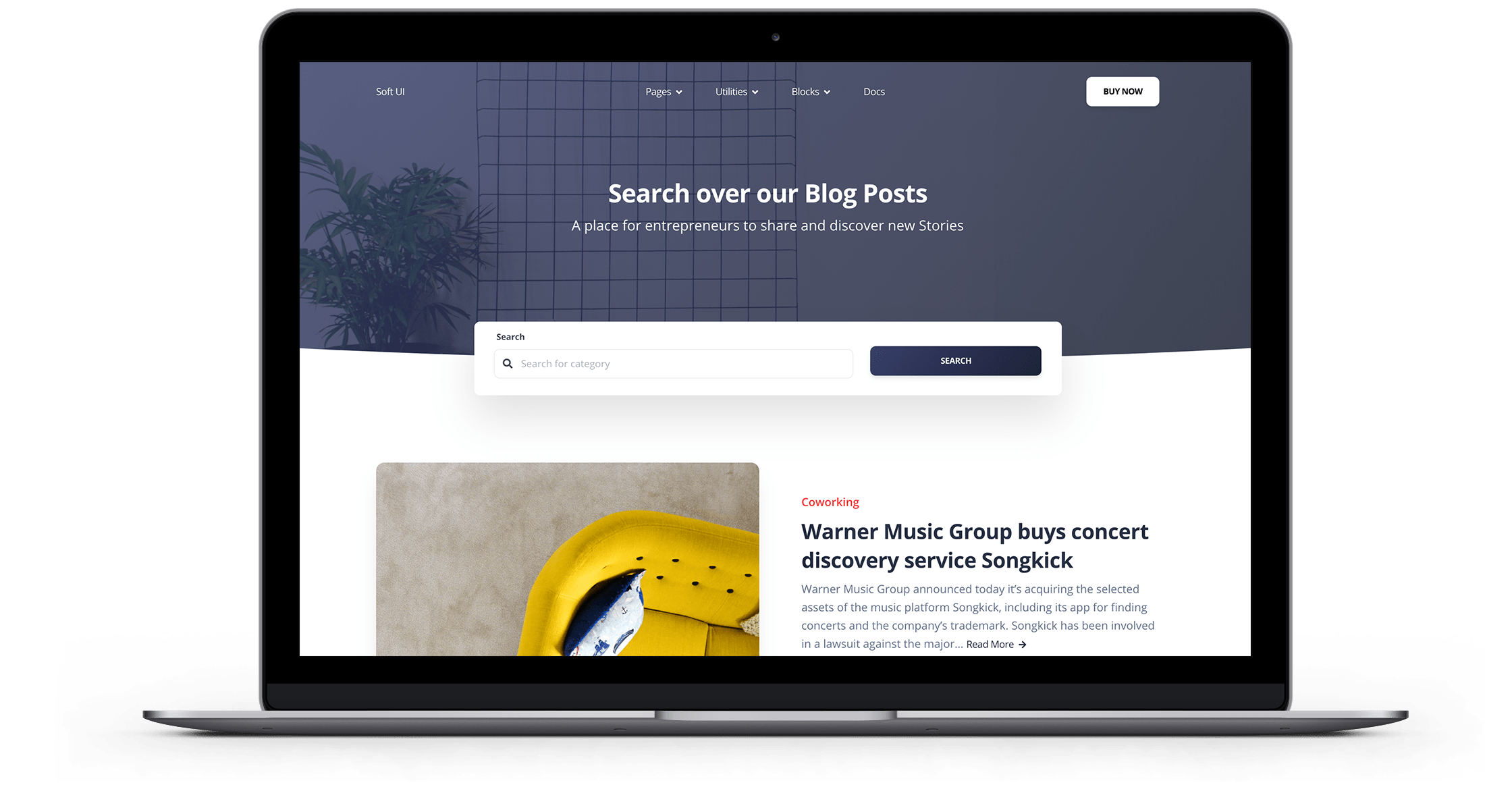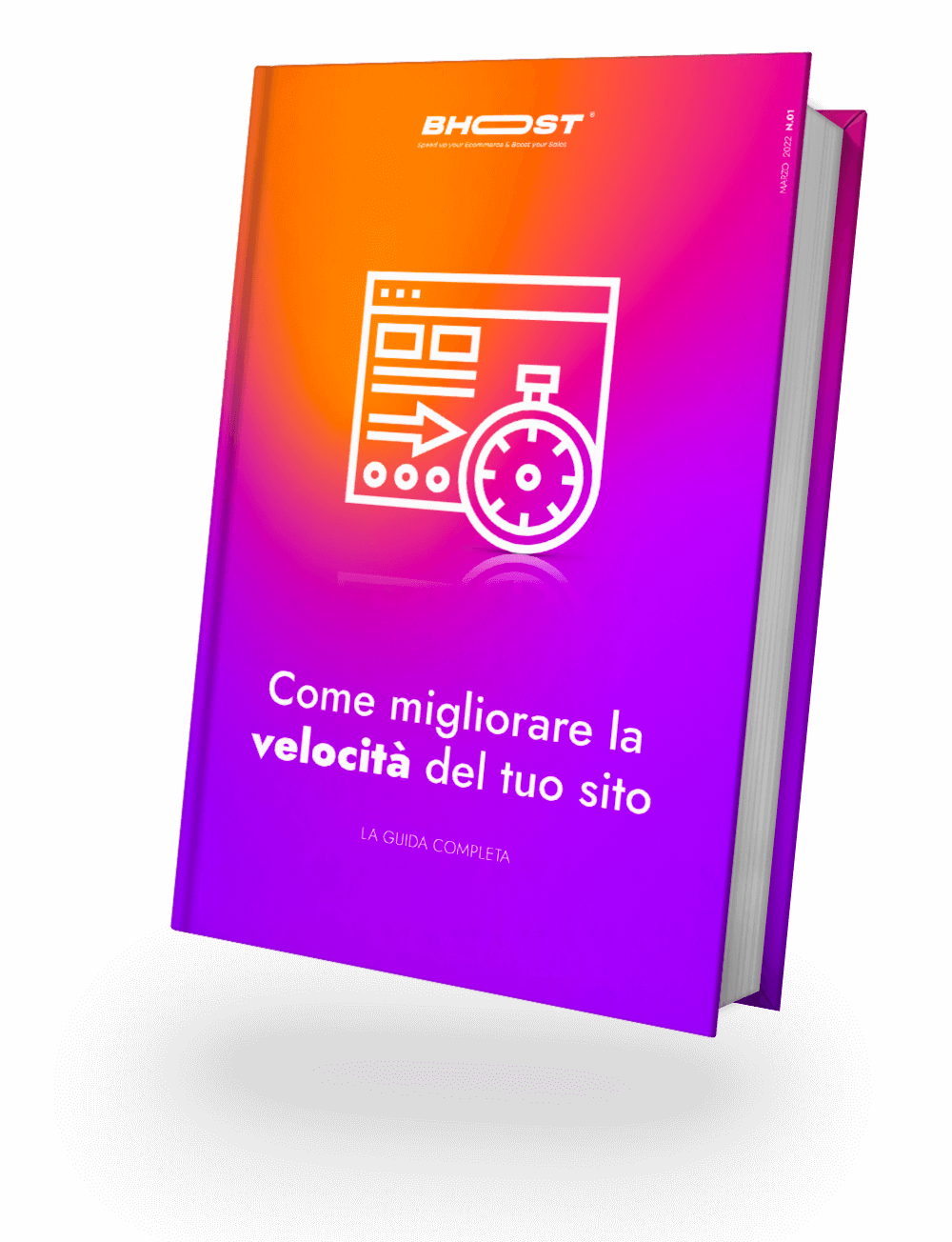Core Web Vitals are a series of specific metrics that Google considers important on a web page, in terms of user experience. These metrics directly influence a page’s ranking in Google search results, so they have a significant impact on SEO. This article explores each of these metrics in detail and how they affect SEO.
How does Google rank your site’s speed?
Your site’s ranking in Google Search is influenced by Google’s page experience ranking system. As we have seen in our articles on Google Core Web Vitals, Google collects data related to Core Web Vitals, looking at how real users interact with the website. This data is then reported to its servers and is very different from the data that is generally collected as “lab data”. In fact, the data collected by Google is real data, collected from real users. And this is precisely what makes the difference.
What affects Google’s ranking?
Google Search considers your website’s user experience as a ranking factor. Core Web Vitals are metrics that measure this experience, comparing your site’s performance to others.
What is also taken into consideration is the relevance to the query It is the quality of the content, because they are essentially fundamental factors for the user experience. In essence, the experience on the page can decide who is the winner. Working on Core Web Vitals allows you to achieve better and more quantifiable results.
Besides that, improving Core Web Vitals improves user experience, which drives conversion.
How to view your site’s Core Web Vitals
The authoritative data source regarding overall app performance for page experience ranking is Google Search Console. By entering a website’s URL, you can get all of the information about the metrics that Google is currently using for its reasoning.
The screenshot below shows a site where the Core Web Vitals assessment is performed and passed. But in addition, there is other interesting information about it.
You can also use our tool, Speed Test by Bhoost which can immediately give you some useful information on the metrics and performances dedicated to them. Furthermore, you can request a personalized consultation to best optimize these metrics and thus your site.
What the three main Core Web Vitals metrics are:
- Largest Contentful Paint (LCP) measures how quickly a web page loads its main content. The ideal time is within 2.5 seconds. A good LCP score means the page loads fast, keeping users engaged and reducing abandonment rates.
- Interaction to Next Paint (INP) is a metric that measures the speed with which the user can interact with the page after it has been loaded. In other words, INP measures the time between the moment the user presses a button or performs an action and the moment the action is actually performed. This element is fundamental because it is a direct measure of the responsiveness of the website. INP replaced the FID metric, First Input Delay.
- Cumulative Layout Shift (CLS): This metric measures how much a page’s layout shifts as it loads. A good CLS score should be less than 0.1. A low CLS indicates that the page is stable, which is essential for the user experience. A stable layout prevents frustrating experiences like accidental clicks on elements that move as the user tries to interact with the page.
Any of these metrics has a direct impact on SEO. If your page scores low in one of these Core Web Vitals, its ranking in Google search results is likely to suffer as well. Conversely, improving these metrics can help your page rank better on search engines.
Core Web Vitals metrics have become a key element in Google’s ranking algorithm, which rewards pages with a high-quality user experience. Putting effort into Core Web Vitals pays off. You can expect better search rankings, more website traffic, and ultimately, a thriving online presence.
Laboratory data: Lighthouse
In the second section of PageSpeed Insights, called “Diagnose performance problems“, Google simulates your application’s performance within Lighthouse.
This is a completely separate section from the field data scores above and is intended as suggestions for improvement. They are essentially recommendations that can be followed if you have not met Google’s standards for real users.
Interpreting Lighthouse scores
Lighthouse provides useful information, such as:
- Performance: If your Core Web Vitals are outside of an acceptable range, Lighthouse reports possible issues, such as linking scripts that may block the main thread for too long.
- Accessibility: Lighthouse catches common errors like unnamed links or unlabeled form fields. It can also capture elements that don’t have a high enough contrast ratio or links that don’t have enough room to touch.
- Best Practices: This Lighthouse category is a bit of a collector of suggestions that improve the security and usability of your applications. The information here helps browsers analyze code more easily and helps prevent some (but not most) common vulnerabilities like XSS.
- THIS – Lighthouse offers advice here on the technical part of your SEO: the technical ways to help search engines crawl your site. These checks can be very helpful in checking why your site may not be ranking as expected, but they are far from comprehensive in addressing all factors that may be affecting your app’s SEO.
Conclusions
Essentially, Core Web Vitals must be optimized to have a positive impact on your website’s positioning. This optimization indeed affects the user experience.
Optimizing Core Web Vitals is a great start, but for top ranking, you’ll need a comprehensive SEO strategy.
A fast-loading, responsive website with stable visuals is key to a positive user experience. Remember, happy users are more likely to stick around. This means a lower site abandonment rate and a good chance of success for your online business.
Source: Vercel
That’s it, folks! Check out our blog for more information.

Free 30-days trial Hosting corewebvitals Fast, Secure and Optimized
Switch to Bhoost with 30 days free and migration included
Free 30-days trial