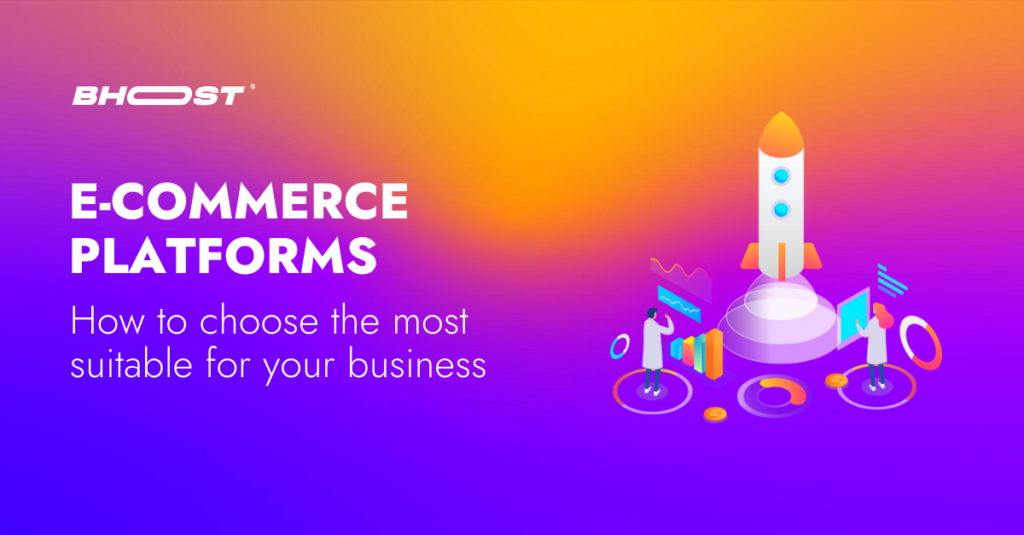When a merchant decides to undertake an E-Commerce business, the first challenge he encounters is to choose a platform.
In fact, there are many possibilities: Magento, PrestaShop, Woocommerce, Shopware etc, all have their positive and negative sides. But above all, each one has its specificities, which may or may not adapt to your needs.
As with many other products, it is not as easy as searching on Google for “the best e-commerce platform”. There are many factors that should be taken into consideration before making this choice.
For example, you should consider the costs related to opening your online business, costs that are not only related to the price of the platform itself. Any additional functionality you may need will typically be provided by paid apps/extensions or by custom development. And this fact also requires an additional budget.
This is why it becomes essential to make the right considerations. You will find some key elements you should look into before jumping into a new ecosystem below.
Understanding your business and its characteristics
First, we must understand that all E-Commerce platforms provide more or less the same basic functionality. However, the various business models are unique and have specific needs.
This is why the requirements for an E-Commerce platform must cover more than just basic functionality.
So you need to understand what makes your business unique and how you intend to engage your customers.
One way, for example, may be to provide discounts for different goods, according to predefined rules. As a result, customers with a matching set of products in their cart should receive a discount. The discount system should include many factors that play a role in generating the final price.
In some rare cases, maybe only one thing is required in addition to the basic functionality provided by most platforms. In other cases, there are at least a couple of other extra features that are a must for a merchant’s business.
Define the right e-commerce structure
Another example is related to site search. In general, we can outline two main categories of the E-Commerce store structure:
- The first has as the main idea to “guide” customers through the catalog, use different configurators/wizards to create a correct set of products in the cart.
- The second is the research-oriented approach. An excellent example of the latter is a market like Amazon.
So, if your store is going to use the second search-oriented model, you’ll need a well-organized search on your website. In this case, well-organized means support synonyms, stopwords, filters, suggestions, etc.
Also, it would be great to have AI-based research.
With these two elements of your business model, you can check the capabilities of the different platforms on the market. The main goal is to find a platform that covers the scenarios mentioned.
Stay one step ahead …
In addition to the functionality we were talking about above, it also makes sense to think about perspective. Most likely, if you are aware enough, you will not put everything in the very first version of your store.
This means that in choosing the platform, you will have to take one that is scalable. In this case, it makes sense to check the capabilities of the different platforms, considering the features planned for the future.
At some point in time, you will face the situation where no platform covers your particular business needs. So, you need a third party solution or developer team that will bring the missing features.
Therefore, you must take this aspect into consideration. If you see that you may need a lot of custom development in the future, it is good to check the price attached to this type of business for the different platforms available.
Consider the size of your catalog
Another thing you should consider is the size of your catalog and visitor base. If you have a million SKUs and more, it may not be easy for some platforms to manage this amount of data.
Or, if your business model will use flash sales with hundreds of orders per minute, it could be overkill for most platforms as well.
In this case, you must therefore consider the characteristics of the various platforms, whether or not they can support a large number of products, but not only.
In fact, you must also define a hosting and its characteristics, especially if you have a lot of products and a lot of traffic. The choice of hosting also leads you to additional costs to consider.
If you are interested in a quotation, contact us and we will find the right hosting for your needs!
Choose the right solution for you
To sum up, when choosing an E-Commerce platform, you must first think about the following factors:
- Functionality that the platform provides outside the box.
- Features that can be easily added to basic functionality.
- How many “unique” business cases do you have and how expensive it will be to reflect them in the e-commerce store now and in the future.
- The size of your catalog now and in the near future.
- Number of customers you expect now and in the future.
- What is the ROI in terms of maintaining and improving your store.
There are many other factors to consider, but in this guide we have described the most common ones, then it is up to you to decide according to your needs.