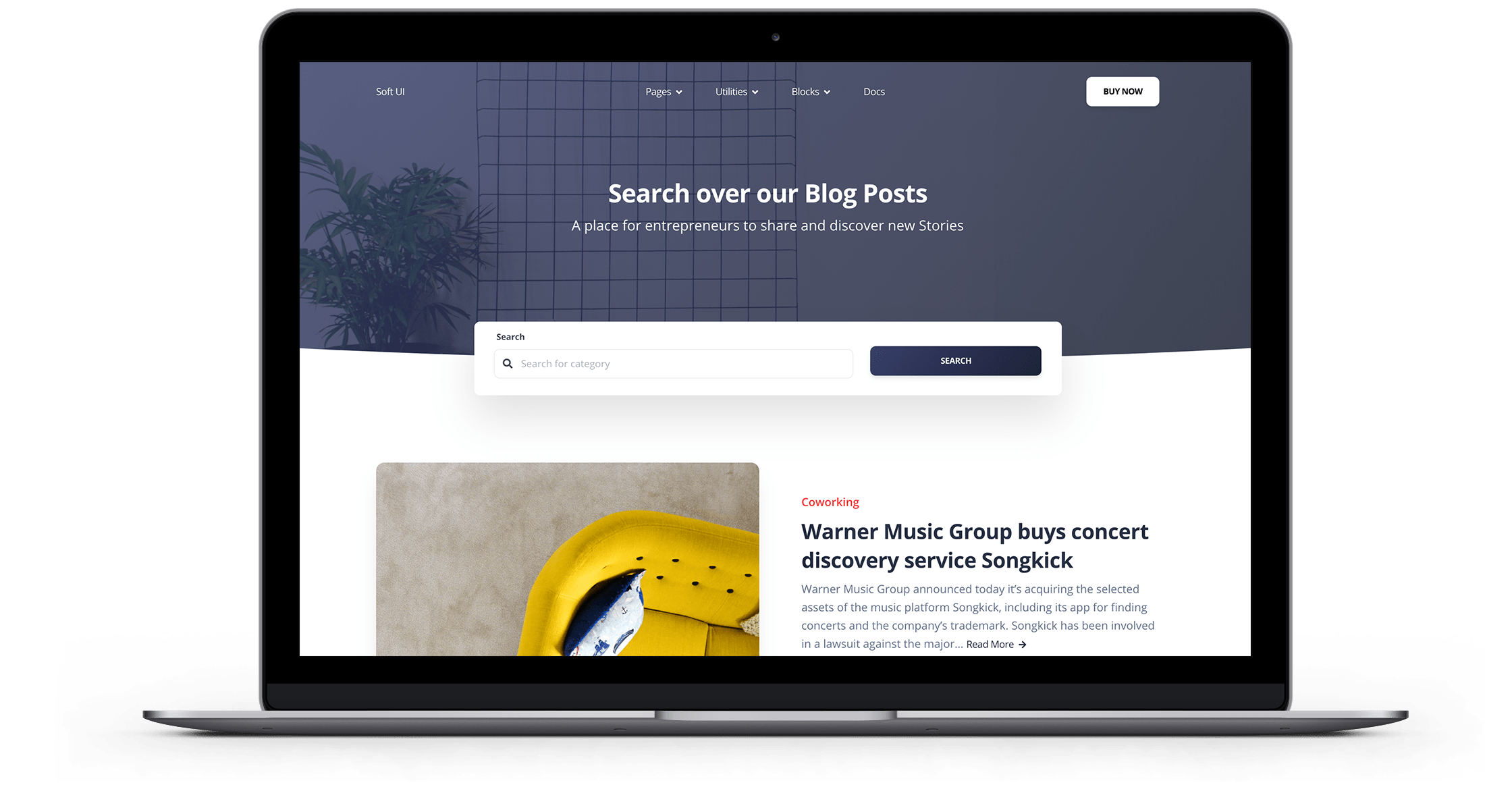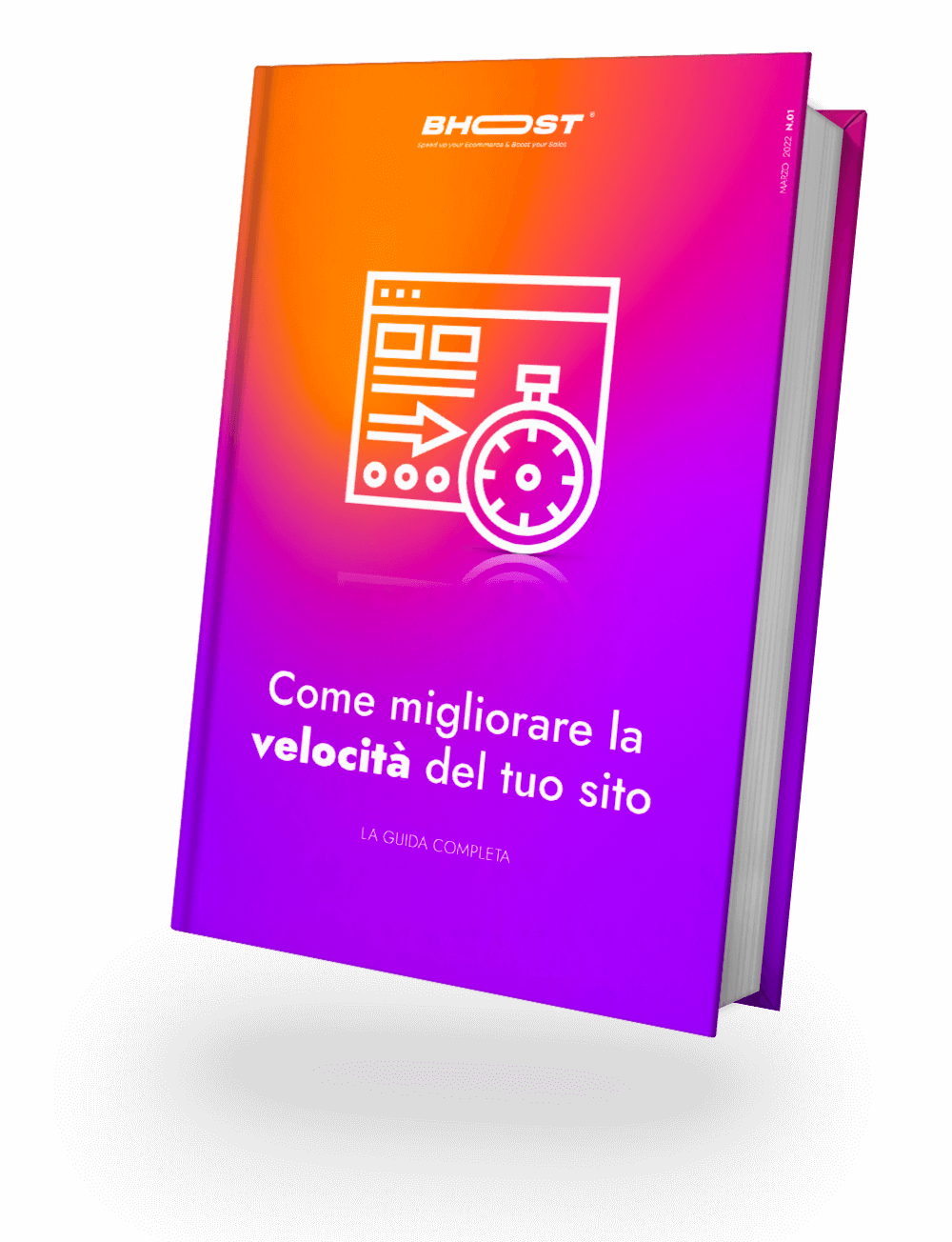To have a site safe from external attacks, it is essential to always keep it updated. When it comes to E-Commerce, this operation becomes a fundamental routine to follow, in order to protect your customers.
Magento has recently released its Magento 2.4 version with related patches.
The latest version available includes tons of new features and bug fixes, with multiple security changes, 7 test cycles, 12 packages and extensions, as well as support for Php 7.4
But what are the technology stacks that this new version requires? Let’s see them together.
Magento technological requirements 2.4
The table below shows the software versions that have been officially tested and supported at the time of the release of the Magento version. Newer versions of the required software may work but have not been tested.
Various
This section describes support and compatibility for all other required and optional software types.
Email server
Mail Transfer Agent (MTA) or an SMTP server
Operating systems (Linux x86-64)
Linux distributions, such as RedHat Enterprise Linux (RHEL), CentOS, Ubuntu, Debian and the like. Magento is not supported on Microsoft Windows and macOS.
PHP extensions
- ext-bcmath
- ext-ctype
- ext-curl
- ext-dom
- ext-gd
- ext-hash
- ext-iconv
- ext-intl
- ext-mbstring
- ext-openssl
- ext-pdo_mysql
- ext-simplexml
- ext-soap
- ext-xsl
- ext-zip
- ext-sockets
For installation details, you can refer to the official PHP documentation
PHP OPcache
You should always check that PHP OPcache is enabled for performance reasons. OPcache is enabled in many PHP distributions. To check if it is installed, consult the Magento PHP documentation .
If you need to install it separately, consult the PHP OPcache documentation .
PHP Settings
You are better off using particular PHP configuration settings, such as memory_limit , which can avoid common problems when using Magento.
For more information, see Required PHP Settings .
PHPUnit
PHPUnit (as a command line tool) 9.0.0
RAM
Updating Magento applications and extensions obtained from Magento Marketplace and other sources may require up to 2GB of RAM. If you are using a system with less than 2GB of RAM, we recommend that you create a swap file ; otherwise, the update may fail.
System dependencies
Magento requires the following system tools for some of its operations:
SSL
- A valid security certificate is required for HTTPS.
- Self-signed SSL certificates are not supported.
- Transport Layer Security (TLS) Requirement: PayPal and repo.magento.com both require TLS 1.2 or later.
Supported browsers
Storefront and Admin:
- Microsoft Edge, newer – 1
- Firefox Newest, Newest-1 (any OS)
- Chrome Newest, Newest-1 (any OS)
- Latest, latest Safari – 1 (Mac OS only)
- Mobile Safari for iPad 2, iPad Mini, iPad with Retina display (iOS 12 or later), for desktop showcase
- Mobile Safari for iPhone 6 or later; iOS 12 or later, for the mobile showcase
- Latest mobile Chrome – 1 (Android 4 or later) for mobile showcase
Xdebug
p hp_xdebug 2.5.x or later (development environments only; can have a negative effect on performance)
There is a known issue with xdebug which can affect Magento installations or access to Magento storefront or admin after installation. For details, you can see the info on the Magento guide.

Free 30-days trial Hosting magento Fast, Secure and Optimized
Switch to Bhoost with 30 days free and migration included
Free 30-days trial