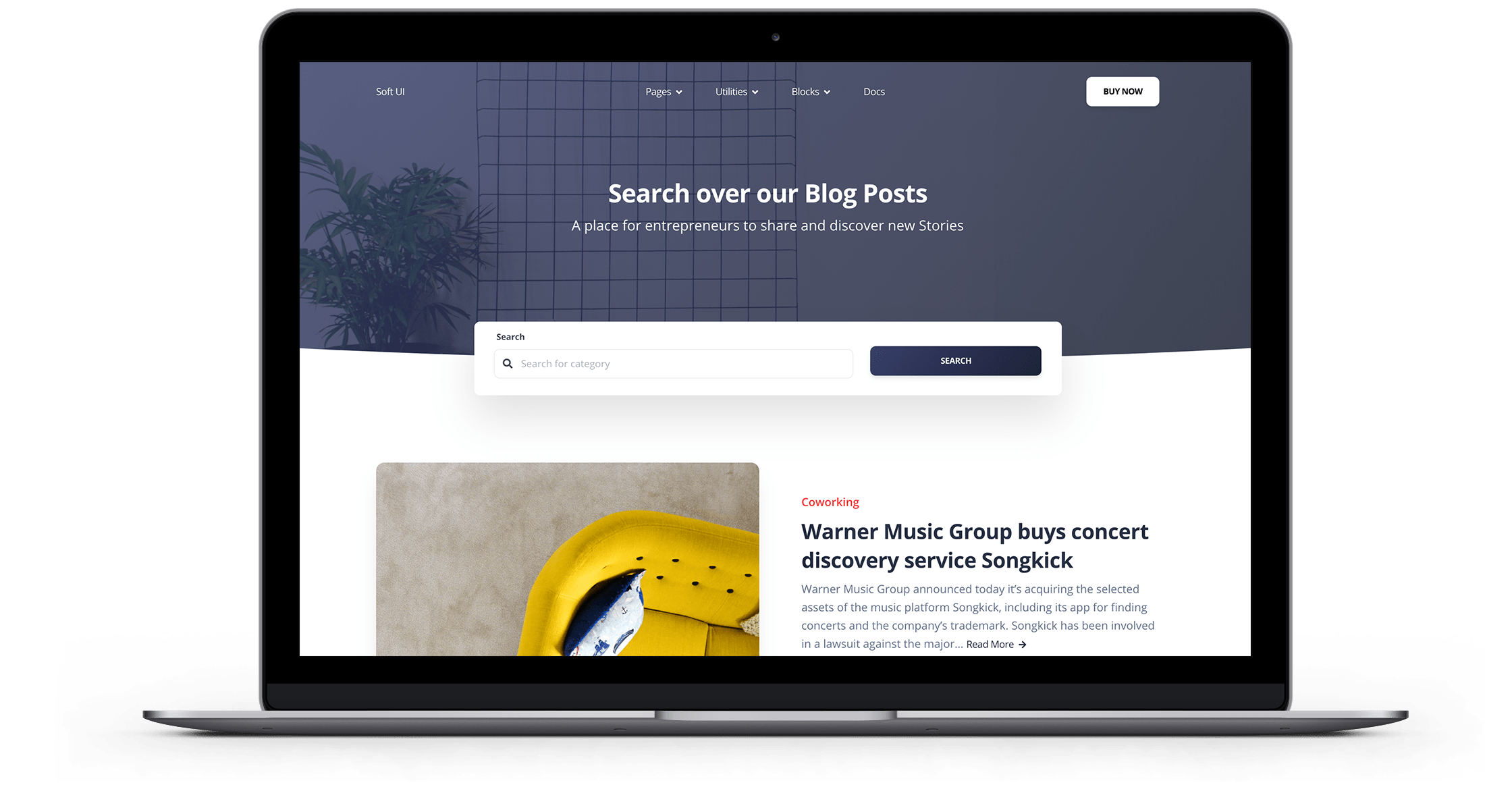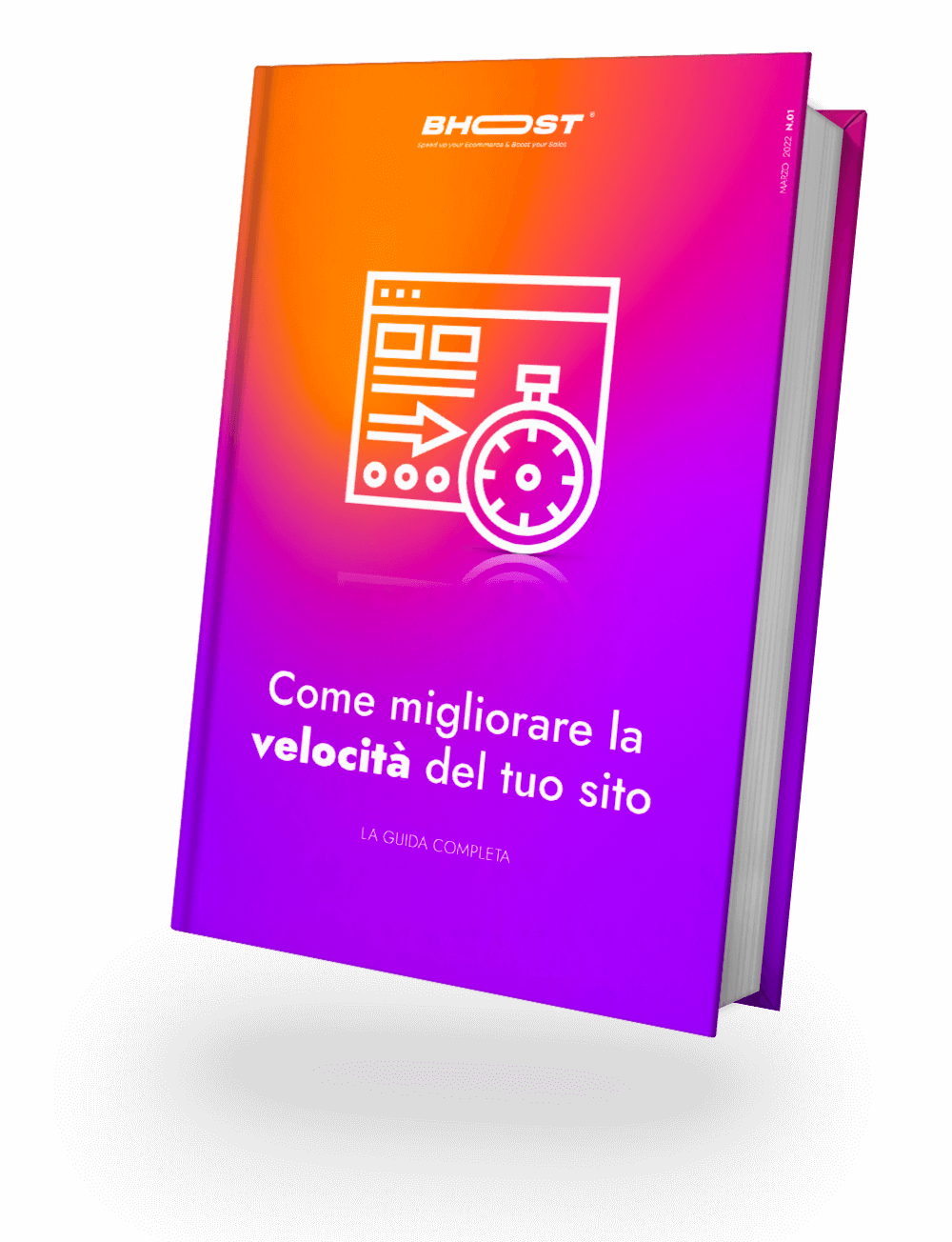Prestashop is an open-source e-commerce platform that allows you to create professional and functional online stores. With Prestashop,you can open your own online store quickly and easily, offering your customers a convenient and safe online shopping experience.
The platform offers a wide range of features and tools to manage all e-commerce related activities, includingmanagement of products, payments, shipping and marketing. With Prestashop, you can customize the look of your shop, choosing from a wide selection of themes and add-on modules.
Prestashop is highly flexible and scalable, allowing you to grow your online store according to your needs. You can manage aunlimited product catalog, offer multiple payment and shipping options, and use advanced marketing tools to promote your store.
Opening an online store with Prestashop is an excellent solution for those who want to enter the world of e-commerce in a professional and effective way. By following the correct steps and recommendations, you will be able to open your Prestashop shop in no time and offer your customers a high-quality online shopping platform
So we have collected for you some interesting indications for opening an e-commerce with Prestashop.
In particular, we have created a check list with all the most useful information.
Enjoy the reading!
10 Steps for opening an online shop with PrestaShop
Choice of hosting: To open your Prestashop shop, the first thing to do is choose areliable and high-performance hosting. Quality hosting is crucial to ensuring that your online store functions properly and is accessible to users.
Bhoost can be of great help to you in this, because it offers specialized services for Prestashop. Be sure to evaluate the options available and choose the one that best suits your needs.
If you need advice,contact us and we will find the solution that best suits your needs.
Prestashop installation: Once you have selected the hosting, you can proceed with thePrestashop installation. This open-source software is designed specifically for building online stores and offers a wide range of features. Follow the instructions provided by your hosting provider to correctly set up your hosting environment and install Prestashop on your domain. Make sure you follow each step carefully to avoid errors and problems during installation.
Initial configuration: After installation, it is important to carry out some initial configurations to customize your Prestashop store. Login to the Prestashop control panel and start setting the basic settings. These include store language, currency, payment and shipping methods. Make sure you choose the options that best suit your target market and your specific needs.
Selecting a theme: Prestashop offers a wide range of customizable themes for your store. Choosing asuitable theme it’s important to create an engaging visual experience for your customers. You can select a predefined theme or customize one based on your aesthetic preferences and the industry you operate in. Prestashop also offers the possibility of using premium themes for an even more professional look.
Loading products: Once your Prestashop store is set up, it’s time to upload the products you want to sell. Be sure to provideaccurate descriptions, high quality images and competitive prices to attract potential customers. Organize your products into categories and subcategories to simplify navigation and make it easier for customers to find what they are looking for. Prestashop offers intuitive tools to manage your product catalog efficiently.
Configuring payment methods: A key aspect to the success of your online store is the ability to deliver to customers different payment options. Prestashop supports a wide range of payment methods, including credit cards, PayPal, bank transfer and others. Set up the payment methods you want to offer your customers and make sure you test them thoroughly to ensure they work properly.
Configuring shipping methods: Decide which shipping methods to offer your customers to ensure their orders are delivered efficiently. You can offer options such as express delivery, priority mail or in-store pickup. Make sure you set your shipping rates correctly based on the weight, size of your products, and destination. Prestashop offers tools to manage shipping options in a flexible and personalized way.
SEO optimization: To increase the visibility of your Prestashop store on search engines, it is important to optimize your product pages and descriptions using relevant keywords. Do thorough research on the most relevant keywords for your industry and make sure to use them strategically in your store content. Also, create a URL structurefriendly to improve your online visibility.
Test and launch: Before officially launching your Prestashop shop, it is essential to executeextensive testingto verify that all features are correctly implemented and that the store is ready for customers. Test site navigation, purchasing process and all other relevant aspects to ensure a smooth user experience. Fix any errors or issues found during testing and make sure everything is working properly before launch.
Promotion of your shop: Once your Prestashop shop is online, it is importantpromote it to attract traffic and customers. Usesdigital marketing strategies such as social media, online advertising and email marketing to increase your store’s visibility and generate sales. Create interesting and engaging content, collaborate with industry influencers and offer special promotions to attract the attention of potential customers. Monitor the results of your marketing campaigns and make any changes to optimize the results.
Performance monitoring: Use analytics tools to monitor the performance of your online store. Analyze key metrics such as number of visits, conversion rate and average order value to identify areas for improvement and takestrategic decisions.
Regular updates: Keep your online store updated with new products, special offers and interesting content. Offering a reason for customers to return to your store can contribute to long-term success
By carefully following these steps, you will be able to open your Prestashop shop in no time and start selling your products online. Remember that running an online store requires commitment and constant attention to maintain long-term success.

Free 30-days trial Hosting Fast, Secure and Optimized
Switch to Bhoost with 30 days free and migration included
Free 30-days trial