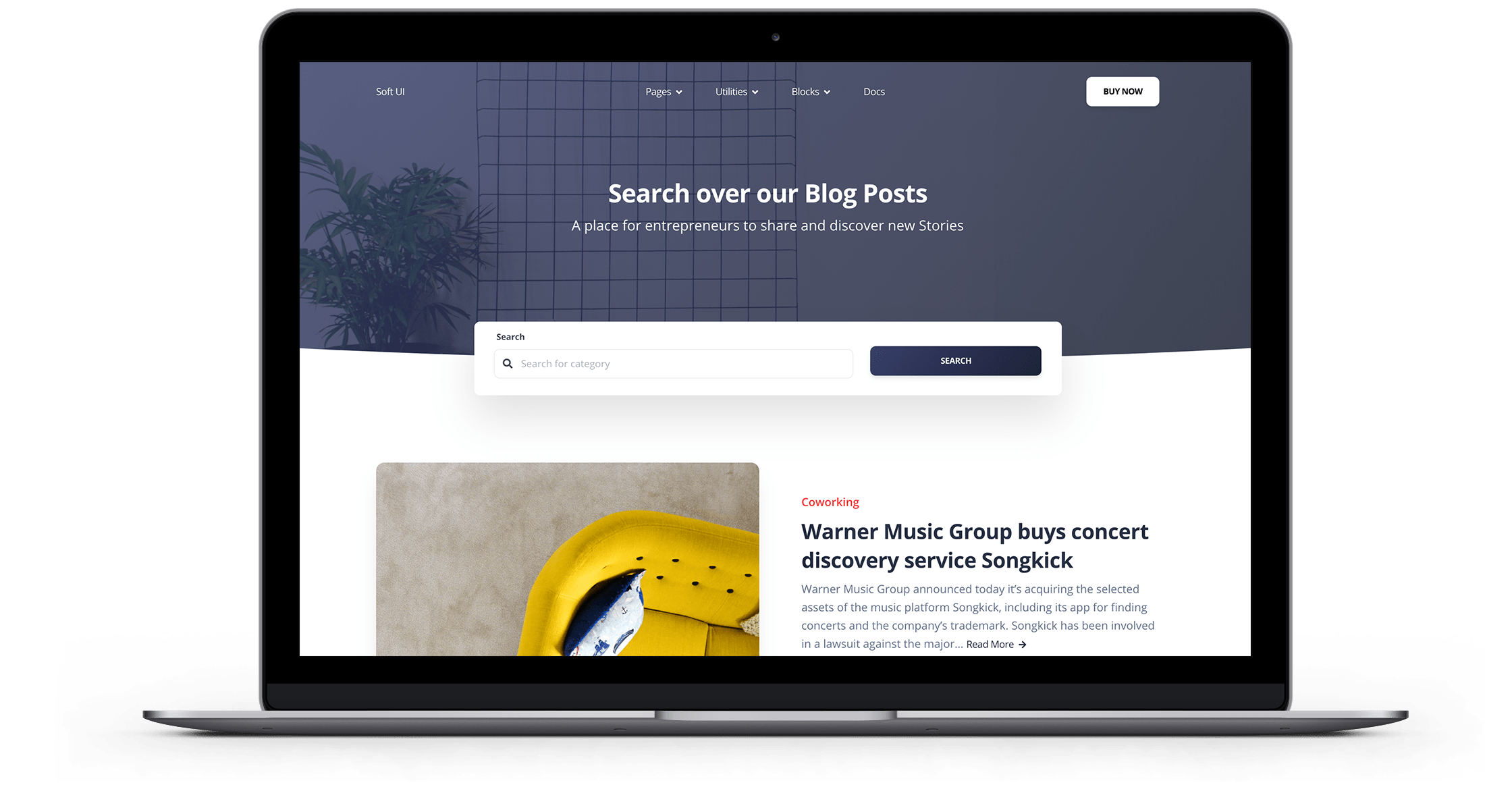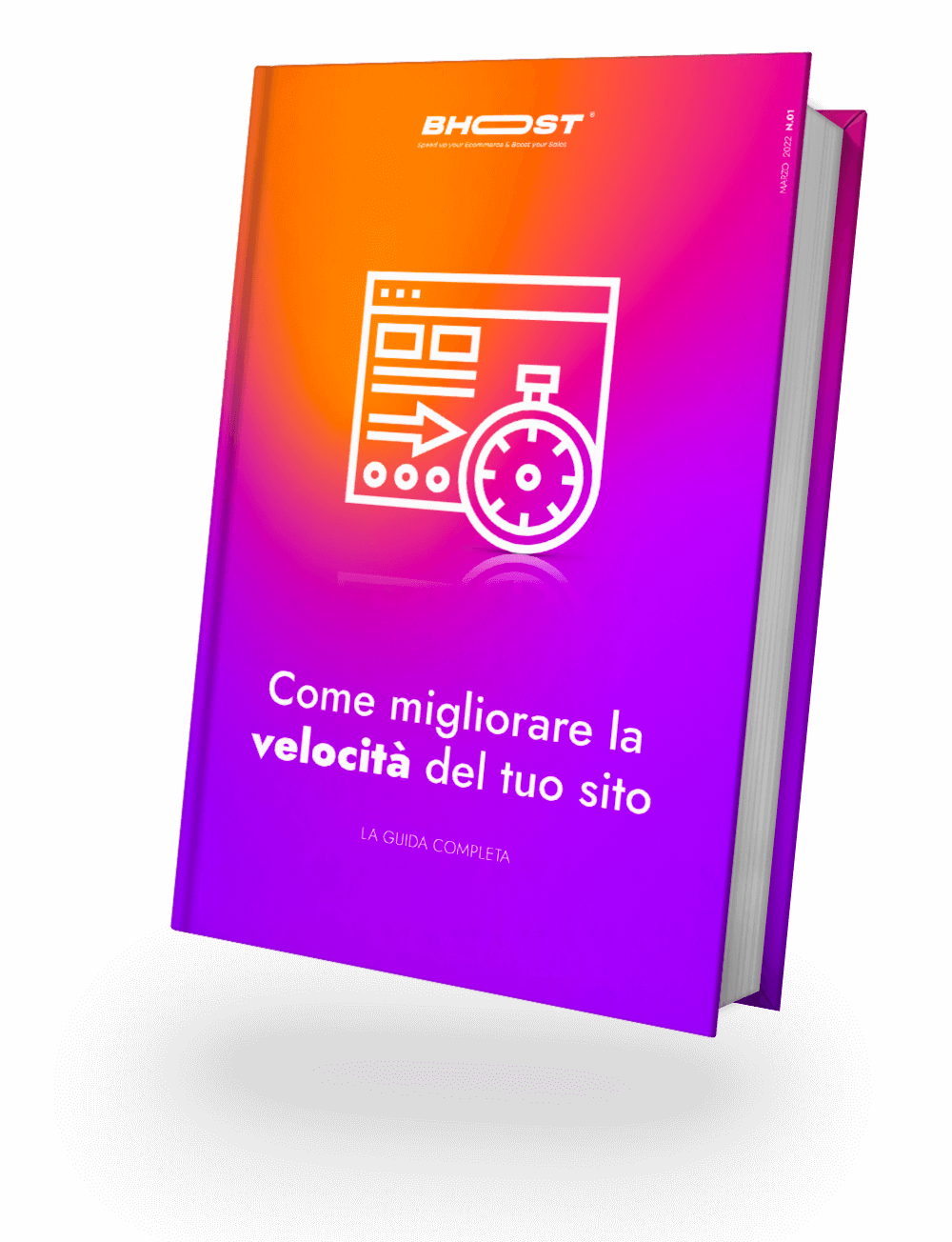CDN stands for Content Delivery Network , but what exactly is it and what is it for? In this article, I will try to explain how it works and why it is so important for your E-Commerce site.
To understand the concept well, we must first analyze the problem for which the need to have this tool arose. The problem is latency, that is, that annoying delay that can occur in the period of time between when we ask to load a web page to the moment in which the content actually appears on the screen.
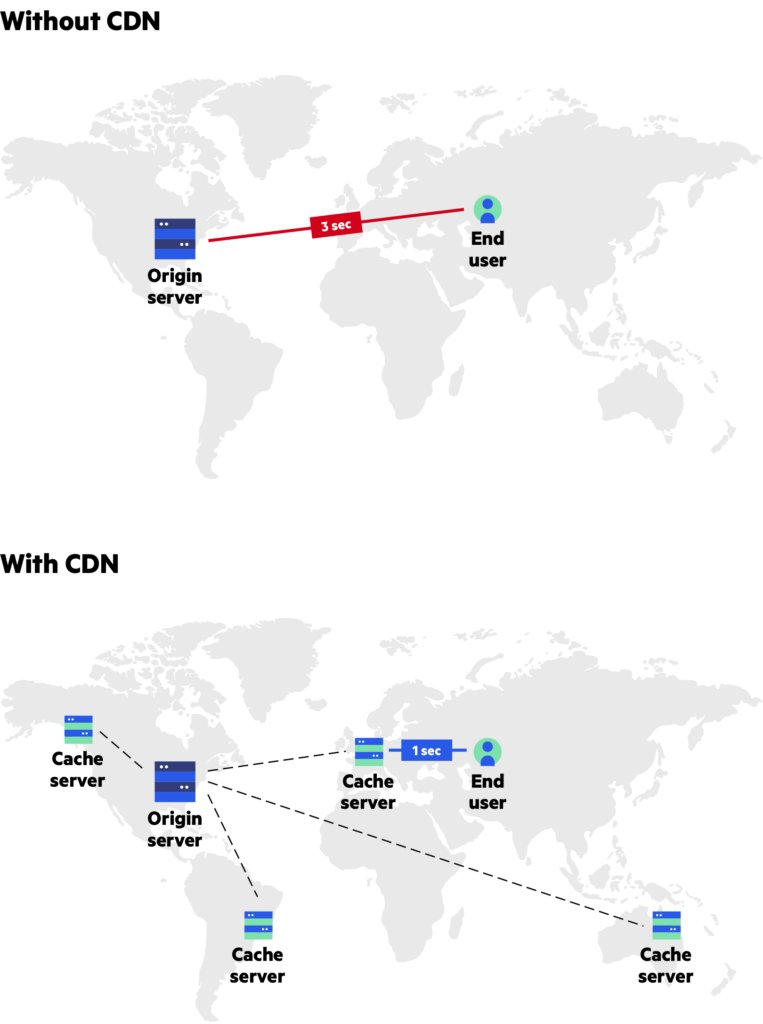
Source: Imperva
A CDN’s mission is to reduce and improve site rendering speed and performance.
How does a CDN work?
In essence, a CDN can be schematized as a sort of network of servers , connected to each other . The primary goal of this link is to deliver content in the fastest and cheapest way, but also securely .
To minimize the distance between visitors and your website’s server, a CDN stores a cached version of its content in multiple geographic locations (i.e. points of presence or PoPs). Each PoP contains a number of caching servers, which are responsible for delivering content to visitors in its vicinity.
Essentially, this tool puts your content in multiple places at once , providing superior reach to your users. For example, when someone in London accesses your US-hosted website, it is through a local PoP in the UK. This is much faster than having visitor inquiries and your responses travel the full width of the Atlantic and back.
Why is it so important?
As you know, a site that loads its content slowly is not well seen by users and even by Google . In fact, the more the site slows down, the more there will be the real possibility that users will abandon it. Thanks to the CDN, on the other hand, you can significantly reduce loading times.
In fact, thanks to this tool, which is distributed globally, it is possible to reduce the distance between users and site resources. In essence, the CDN makes sure that users can connect to a datacenter closer to them, having faster response times.
Not to mention that the CDN can reduce the amount of data transferred, by reducing the size of the transferred files, thanks to the minification and compression of the same.
Who Uses the CDN?
To date, more than half of all traffic is served by the CDN, but these numbers are set to increase. The reality is that if any part of your business is online, there is little reason not to use a CDN .
However this tool is not for everyone. In fact, if you run a strictly localized website, with the vast majority of your users being in the same region as your hosting, having a CDN doesn’t yield much benefit. In this scenario, using a CDN can actually degrade the performance of your site. So a lot depends on your business and where your customers are located.
However, most websites tend to operate on a larger scale, making using the CDN a key choice.
The CDN has therefore become very popular in the following marketing, e-commerce, online gaming etc.
Security: data protection
Data protection is a fundamental element to take into consideration and with the CDN, the protection part is very active. Thanks to the updated TLS / SSL certificates , it is possible to guarantee a high level of data protection.
Start using the CDN
For a CDN to work, it must be the default inbound gateway for all inbound traffic. To do this, you will need to change the DNS configurations of your main domain (e.g. domain.com) and those of your subdomains (e.g. www.domain.com, img.domain.com).
For your primary domain, you’ll change its A record to point to one of the CDN’s IP ranges. For each subdomain, change its CNAME record to point to a CDN-provided subdomain address (for example, ns1.cdn.com). Either way, this involves DNS routing all visitors to your CDN instead of being directed to your original server.
If any of this confuses you, don’t worry, because if you need to activate and configure the CDN, we’ll take care of it! Contact us.

Free 30-days trial Hosting Fast, Secure and Optimized
Switch to Bhoost with 30 days free and migration included
Free 30-days trial