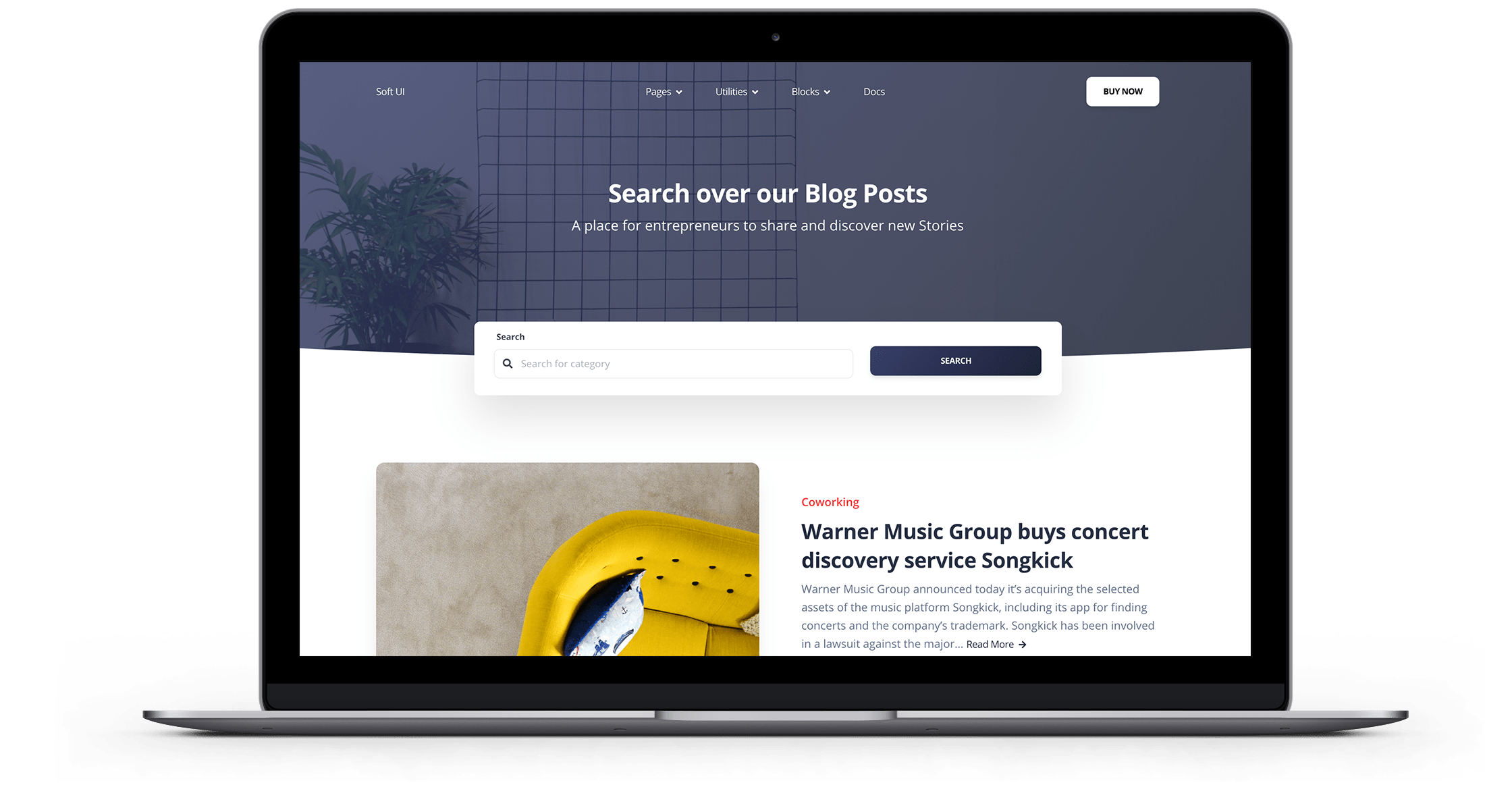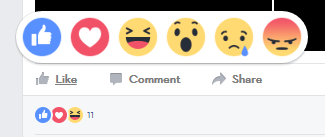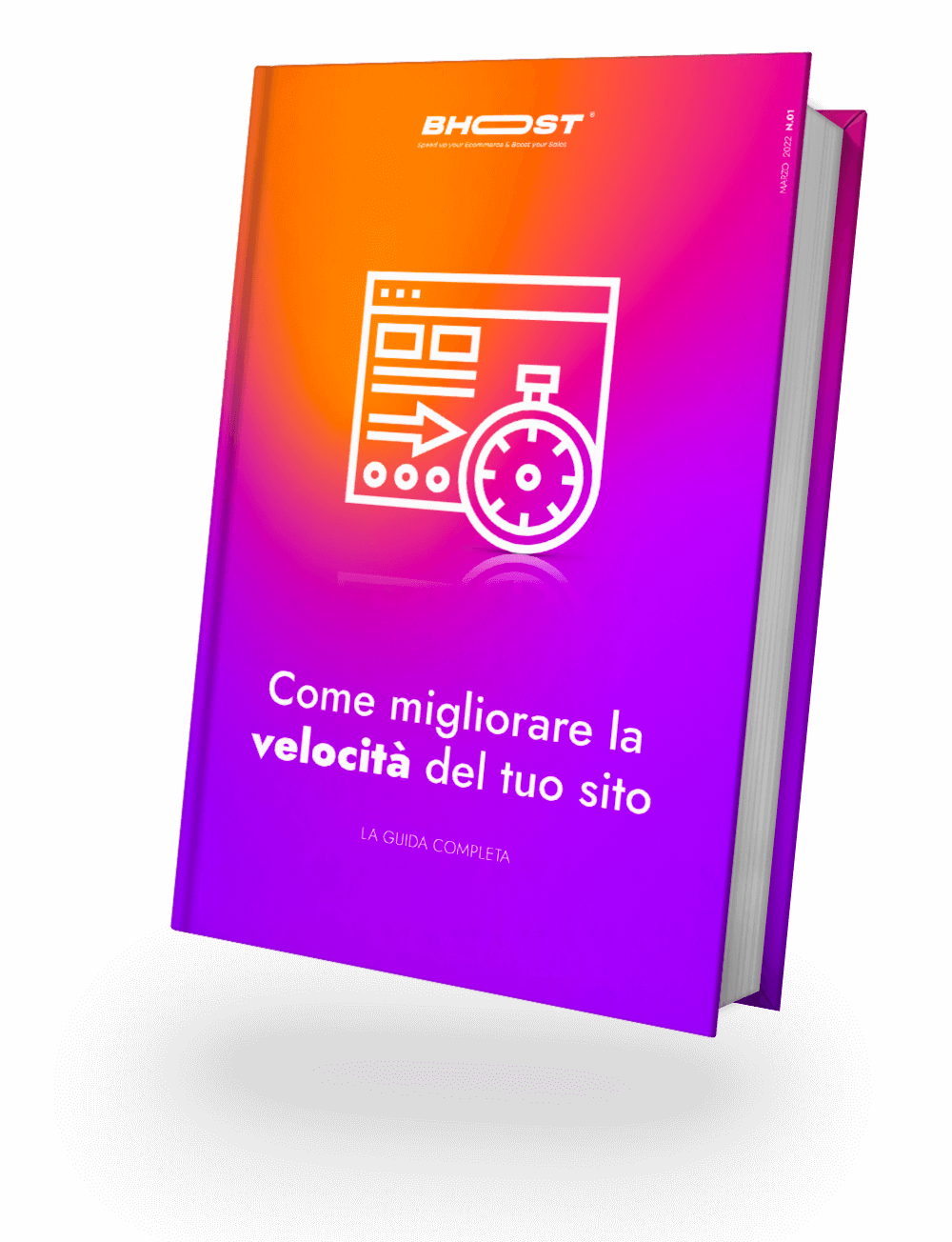Despite its many competitors, Facebook still remains the king when it comes to social media. Here then most WordPress websites could actually benefit from learning about WordPress integration with Facebook.
In fact, Facebook offers many features that together with WordPress can really make a difference.
In this post, we’ll explore five different ways to integrate WordPress with Facebook, including the tools you need to use and brief tips on how to put them into action.
1. Add Facebook reactions to WordPress
The reactions have been on Facebook for some time now. It is basically a set of emoticons that represent how users feel about a particular post or publication.
These emoticons allow Facebook users to share how they feel about the posts in question, without having to comment on them. It is much more flexible than the Like system and requires no effort.
As for WordPress, you can achieve a similar effect by using the DW Reactions plugin.
This tool allows you to embed a reaction system almost anywhere on your WordPress site. The design is very similar to the Facebook version and includes over 300 emojis from which you can choose your reaction style.
The plugin also keeps track of how many people choose each reaction and shows it to others, so that everyone can see how the community is feeling about a particular post. It’s super easy to set up.
2. View page feeds in your posts and pages
A Facebook feed is essentially a collection of publications organized according to their category. For example, every time you log into the platform, you are greeted by a news feed, and when you log into a profile, you are looking at a user feed.
The integration of Facebook feeds into WordPress allows us to display this information as part of a page or as a widget. This can be useful if you want to share a particular feed with your visitors or integrate your timeline as a widget. The latter also allows you to promote your Facebook account without being too intrusive.
We can do both of these things using the Facebook Feed WD plugin, which supports publishing page feeds, public groups and profiles.
3. Allow users to log in using their Facebook profiles
This particular approach on how to integrate WordPress with Facebook is quite interesting. Facebook allows third-party apps to use their login feature, which means users don’t have to create a new account with your website to log in. All they have to do is authorize the use of their Facebook account information.
From a practical point of view, this is an excellent proposition. Most of us interact with so many sites and websites on a daily basis that keeping track of individual accounts can be a hassle. Also, it may happen that some users who may not have wanted to register under normal circumstances do so when they see you offer a Facebook login feature.
Implementing it is also quite simple. It is, as you may have guessed, a plugin – Facebook Login.
To enable the feature on your site, you first need to get a Facebook App ID . Once you get it, follow the rest of the steps described in the plug-in’s official instructions. They are quite simple, don’t worry!
4. Add a Facebook Like widget
Facebook “likes” need no introduction. They are the system that ultimately generated the most complex reactions we discussed during the first point and a fantastic way to increase engagement. To clarify the point, ask yourself this: When you browse Facebook, you are more likely to be interested in a publication with a lot of likes.
As for WordPress, you can see how many likes your Facebook page has, which in turn tells users it’s worth following. There are a myriad of ways to do this. In fact, you will find many plug-ins that can be right for you.
5. Show your Facebook comments in WordPress
The Facebook and WordPress comment sections aren’t that different if you take them literally. However, the former has two distinct advantages over the latter.
First, it allows people to comment using their existing accounts, which works well with the Facebook login method we discussed earlier. Second, by using Facebook comments, you also have access to their built-in Like feature, which pushes popular comments to the top. This, in turn, could help foster discussion about your posts.
To add this functionality, we recommend that you use the WordPress Facebook comment plugin. In addition to allowing the implementation of Facebook comment sections, it also gives you many customization choices.
You can set how many comments should appear, how they are positioned, where the section appears and even its background color. To set things up, you’ll need a Facebook App ID. Then you can follow the plugin’s official documentation to set up everything else.

Free 30-days trial Hosting wordpress Fast, Secure and Optimized
Switch to Bhoost with 30 days free and migration included
Free 30-days trial