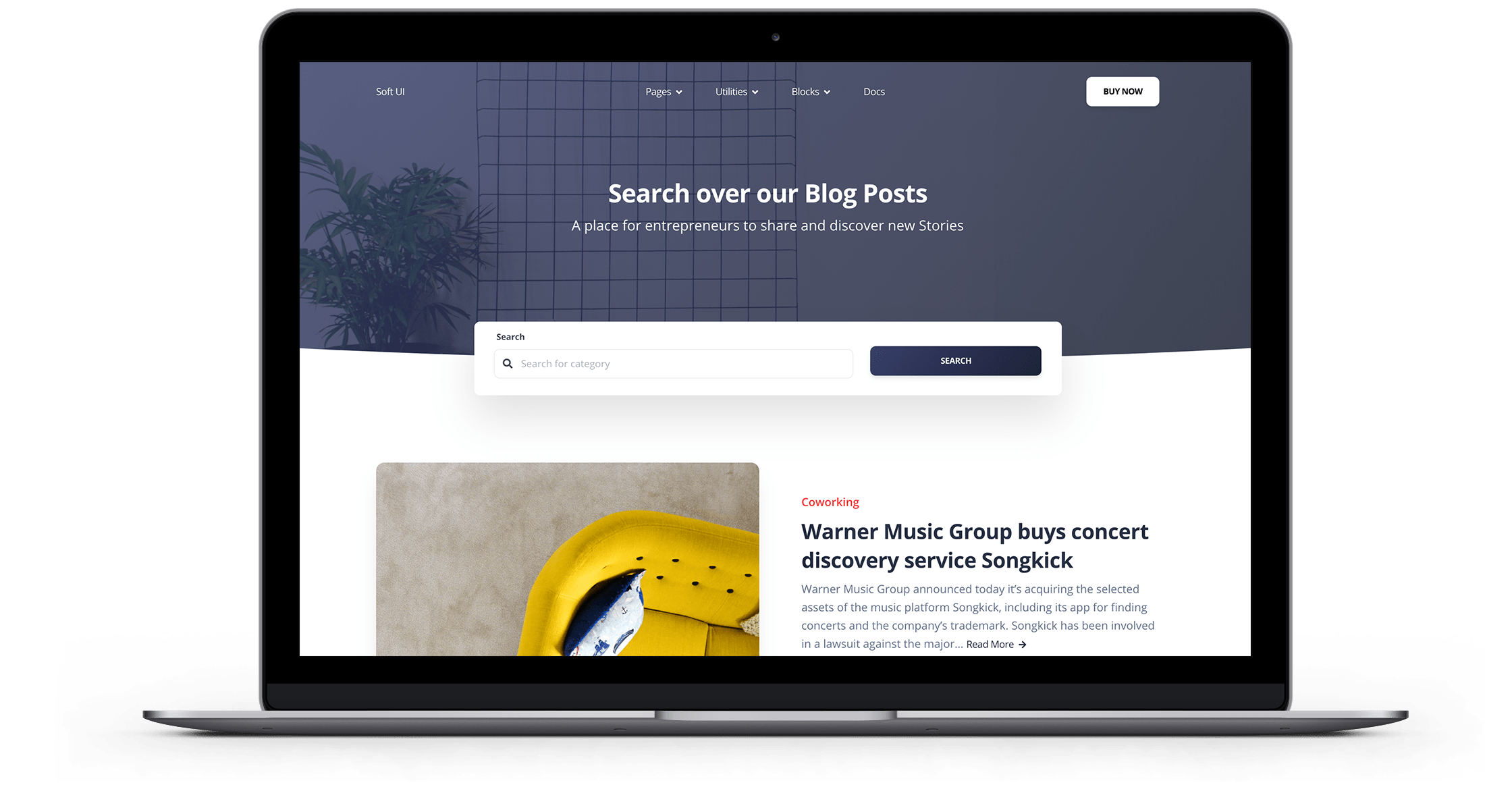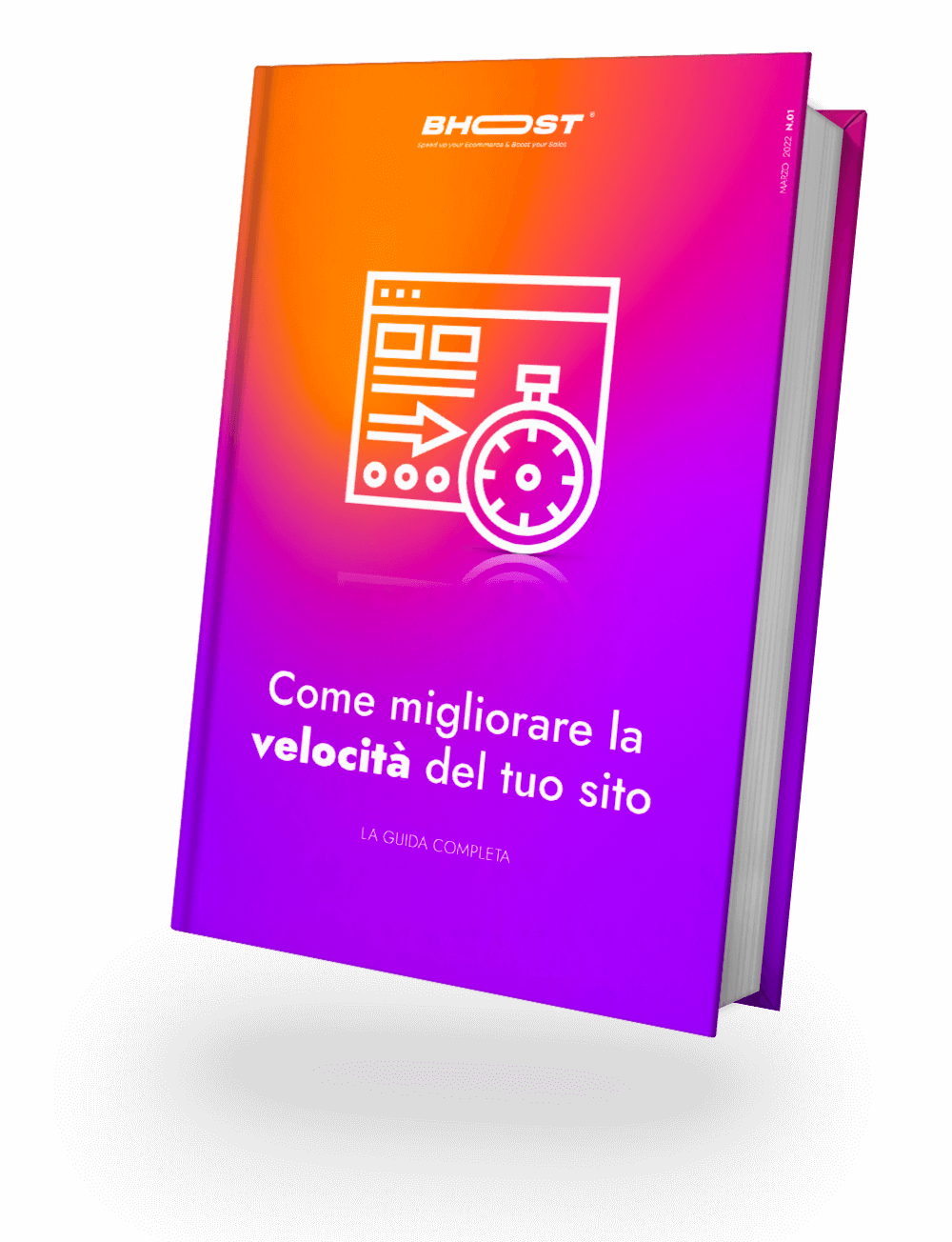There are now so many CMSs for E-Commerce, such as Shopify, Woocommerce, Magento, etc. Among these platforms however, Magento can be considered the most popular and widely used e-commerce platform . This is because it is the most robust, flexible and best performance oriented alternative . As a result, Magento 2, the latest update of this platform, becomes the first choice for most e-commerce startups and online stores.
However, nothing is perfect… Precisely because Magento is full of great configurations, likewise, it still has several flaws and the most obvious one is related to speed. In this article, we see what are the reasons that make Magento 2 slow and how to speed it up.
Why is Magento 2 slow?
Well this is definitely the first question to ask us, just to understand where the problem can be.
The speed of Magento 2 is not slow by default, but rather the default store is robust and runs smoothly. In fact, most of the slow interface problems and high loading times are due to bad behavior and lack of knowledge in website optimization. Once you can’t meet the basic requirements for running a store on Magento, such as using inappropriate extensions or not enabling the right plugins, your store’s speed will definitely slow down. If you don’t do something to fix this, your store could lose a large number of potential customers.
How to speed up Magento?
There are various ways that could help you increase the speed of your Magento store . You need to know some Magento speed best practices to run a Magento website smoothly. Below are several ways you can refer to to optimize your Magento website:
Step 1: Optimize server and system requirements
The server and system requirements can be considered as the two most important factors that can help you increase the speed of your Magento 2 website.
Server Requirements: Since Magento is quite a powerful store, you can choose instead a shared hosting for Magento, a dedicated server or VPS hosting .
System requirements: click here .
Step 2: Update to the latest version of Magento 2
When it comes to optimizing Magento speed , one of the easiest ways you can’t forget to use is to update it to the latest version . Each time Magento releases a new version, the performance, as well as other changes, will be significantly improved. As a result, I highly recommend that you update your store version to the latest to improve the speed of your store site.
Step 3: Turn on Varnish Cache
There are several practices that need to be implemented to speed up the Magento site including caching.
Below you can see how to enable Varnish Cache to improve Magento 2 loading speed.
From the admin panel, go to Store> Configuration> Advanced . In the Advanced tab , click on System , you will see the Full Page Cache section . In this section, you change the Application Catching value to Varnish Caching .
Step 4: Configure Memcached
Another method to speed up Magento 2 stores is to reduce database load. And the way to do that is to configure Memcached .
Step 5: Enable categories and flat products
One of the most common reasons that slow down your Magento 2 site is the database reading speed. To fix this, you can enable Flat Catalog.
Here’s how to do it:
First, go to the admin panel of your Magento store. From here go to Store> Configuration> Catalog . Then click on Catalog located on the Catalog tab. Here you will see the Storefront section . Here there are two fields Use Flat Catalog Category and Use Flat Catalog Product and on these set Yes .
Step 6: Optimize Javascript and CSS
Another reason that leads to Magento 2 slow speed is Javascript and CSS .
Here’s how we can remedy the problem.
From the admin panel, go to Store> Configuration> Advanced . On the Advanced tab , click Developer . In the Javascript Setting section , change the values in the three fields Merge JavaScript File, Enable JavaScript Bundling and Minify JavaScript File, setting them to Yes . Then, change the Merge Css File and Minify CSS file fields in the CSS setting section, setting these fields to Yes .
Step 7: Configure the Content Delivery Network
You can also configure the Content Delivery Network to improve the speed of your Magento store.
From the admin panel, go to Store> Configuration> General . Click on Web located under the General tab . Then, you can explore the Base URL (Secure) section and add the HTTPS ULRs
Step 8: Use a good theme
I highly recommend you to use a light and fast Magento theme. This indeed can help you improve Magento 2 loading speed significantly.
Step 9: choose extensions
Many users tend to use extensions without verifying or confirming their safety. For example, if they contain bugs, the speed of Magento will surely suffer. That’s why you should always use bug-free third-party extensions.
Step 10: Optimize the images
There are tons of product images on your shop website. This may slow down the speed of Magento if these images are not optimized properly. Here are some key points you can use in image optimization:
- Images must be compressed.
- Your shop logo must be in PNG or SVG format.
- The product image must be in JPEG format.
Conclusion
Bottom line, why is Magento 2 so slow?
As you have seen, there are various ways you can use to speed up your Magento 2 speed . It is up to you to choose the most suitable one for your store. What you need to keep in mind is that a slow sit will only drive your users away. You must therefore focus on finding the best solution to make your Store fast. In this article you have seen some ways that you can use to get more speed.

Free 30-days trial Hosting magento Fast, Secure and Optimized
Switch to Bhoost with 30 days free and migration included
Free 30-days trial