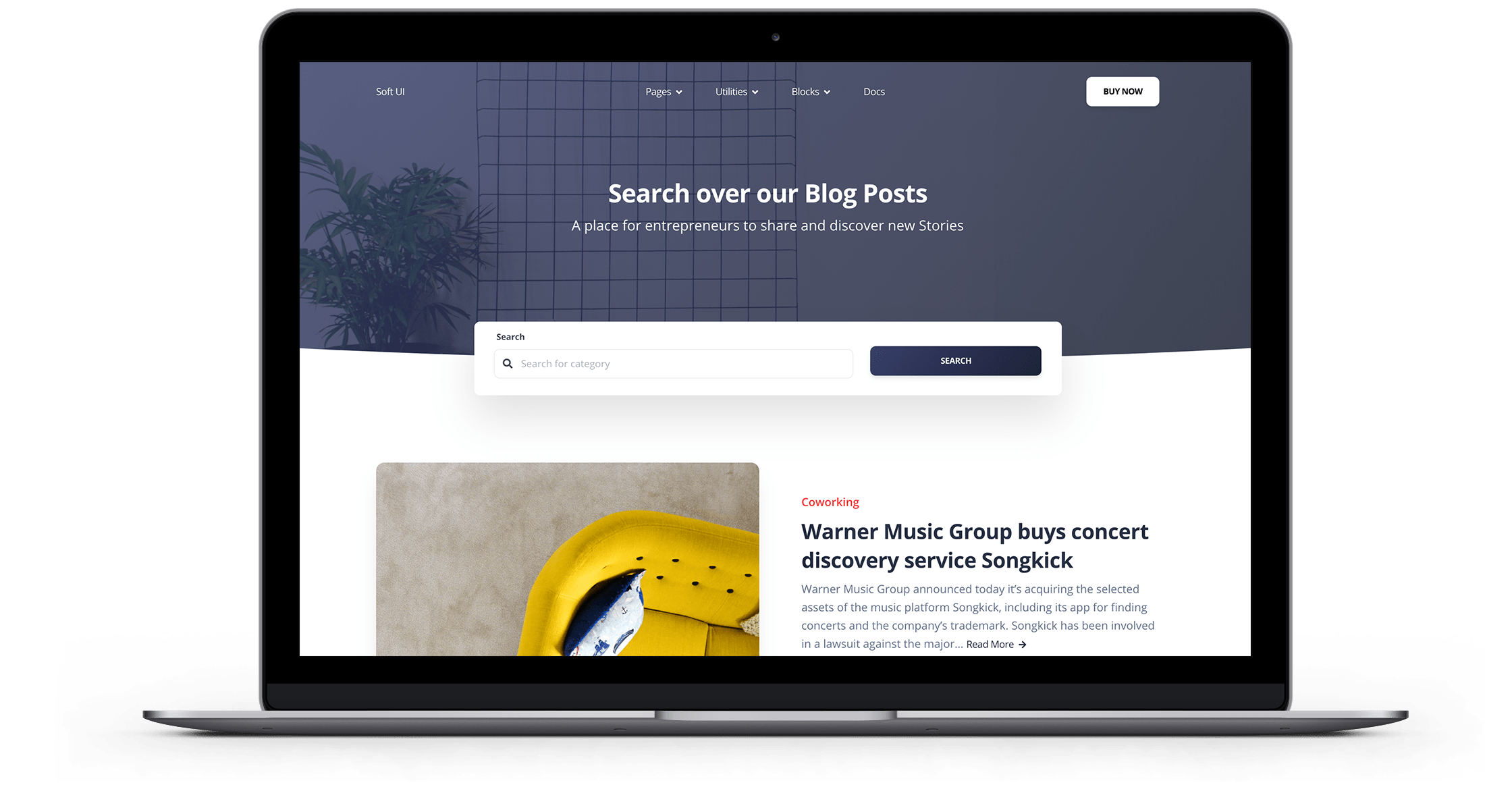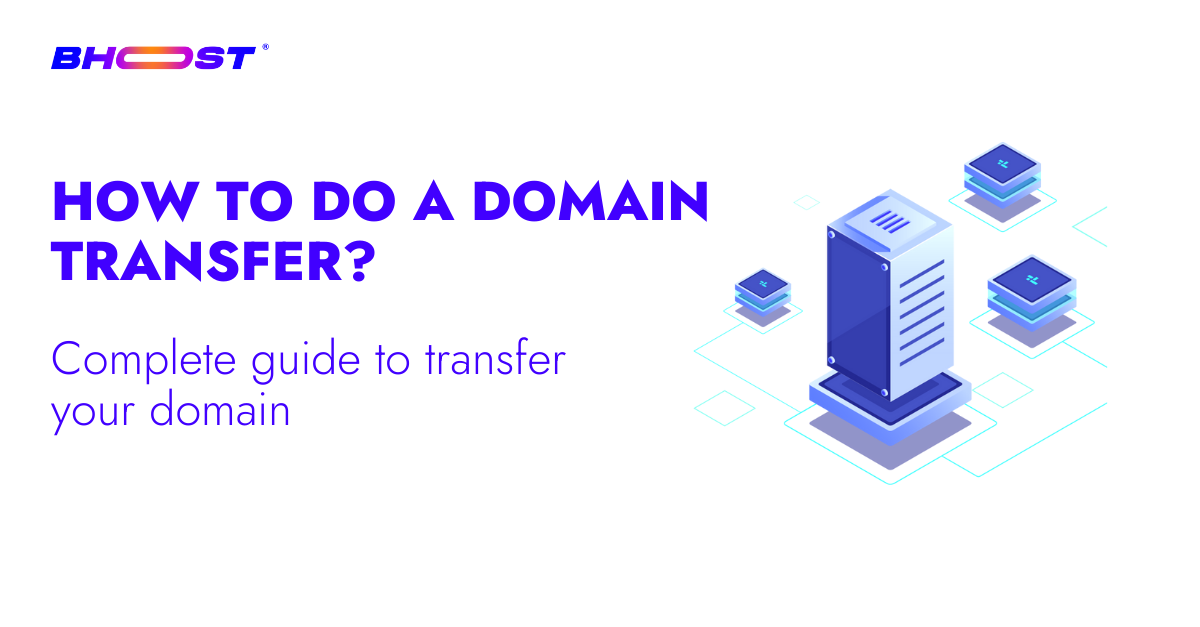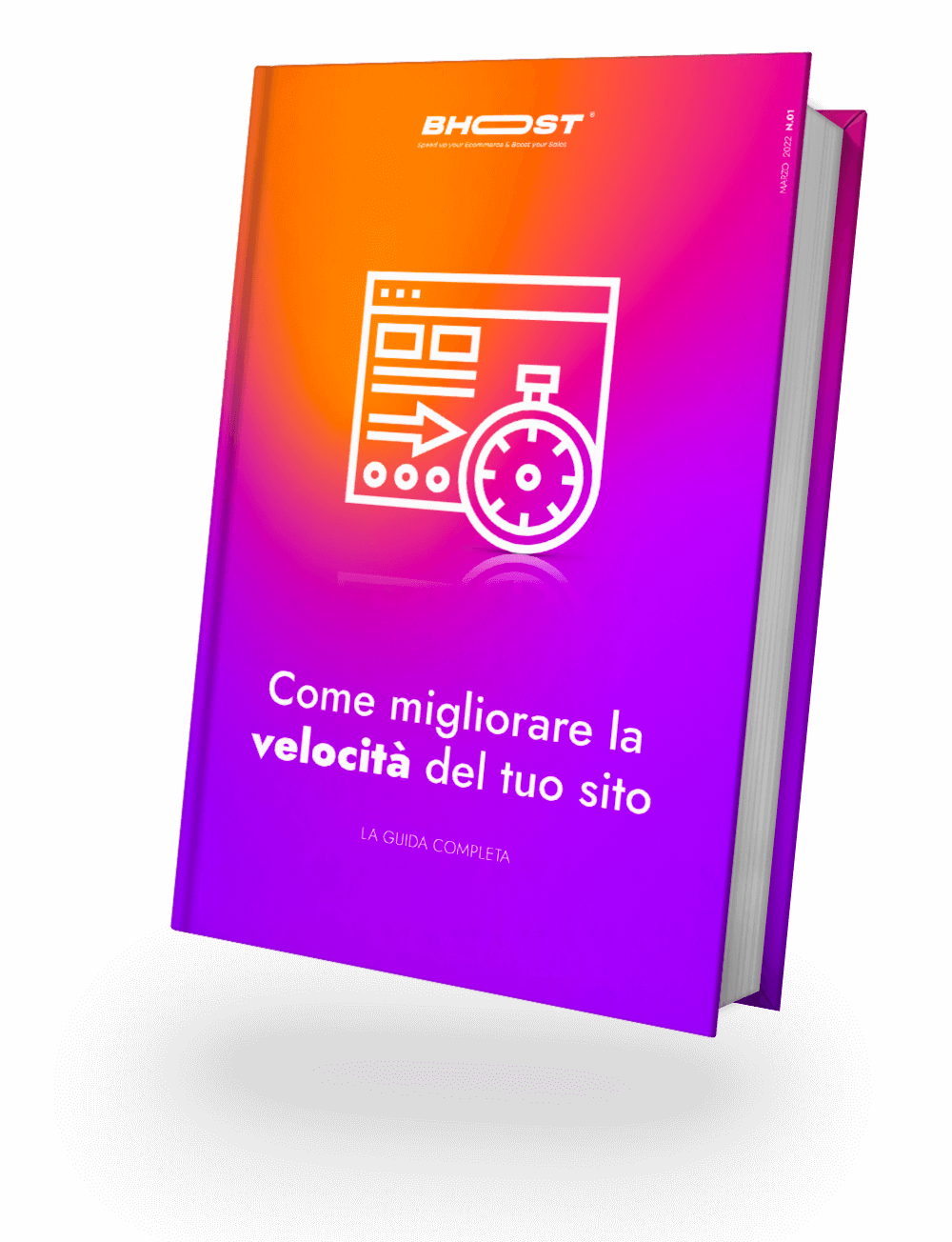Sometimes, out of necessity or because you are no longer with your current provider, you need to do a domain transfer. But how exactly is it done?
Why should you switch providers?
Well this is the question you can decide to ask yourself, before continuing with the transfer. The causes of a change can be many. For example, you may not be happy with your current provider because:
- services are no longer for you
- the cost has increased
- assistance is not optimal
- the services are not performing
Which services do you want to transfer: dominoes, hosting or both?
The first thing to decide is what you want to transfer: a domain, a hosting or both?
For example, if you have a hosting service on one provider and the domain on another and you want to unify everything, you can transfer the domain to the hosting provider. How you do it?
It’s very simple: you just need to ask the domain provider for the authcode or authinfo. These are domain transfer codes associated with different TLDs, the first the authcode is related to .com domains, while the second, the authhinfo is linked to .it domains.
How to transfer a .it domain
The steps to make this change from one provider to another are the following for a domain with .it extension:
- get the auth code we talked about before, by contacting the old provider
- the domain must not have expired
- have a copy of the site
With Bhoost, just communicate the above codes when ordering the domain transfer and the domain transfer procedure will start. The processing times of the process can vary between 1 and 2 days.
How to transfer a .com domain
The steps for a .com domain are similar to the ones we just talked about for .it, but with some minor changes.
In particular:
- get the auth code we talked about before, by contacting the old provider
- the domain must not have expired
- the domain must be unlocked
Conclusion
Well now you know everything about how to make a domain transfer, but if you need to transfer your domain to bhoost and you need help in doing this procedure, do not hesitate to contact us by opening a ticket from your private area.

Free 30-days trial Hosting Fast, Secure and Optimized
Switch to Bhoost with 30 days free and migration included
Free 30-days trial