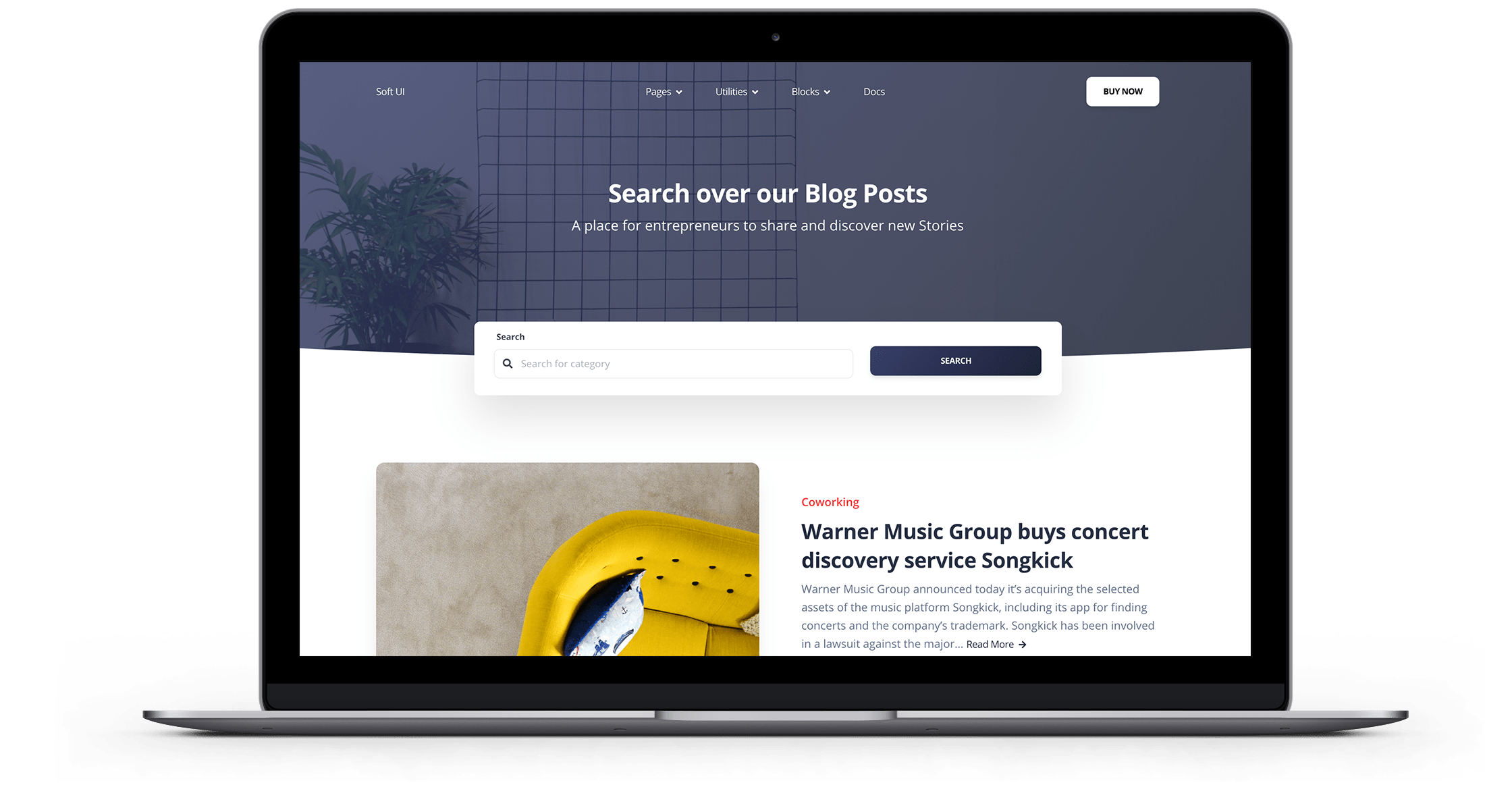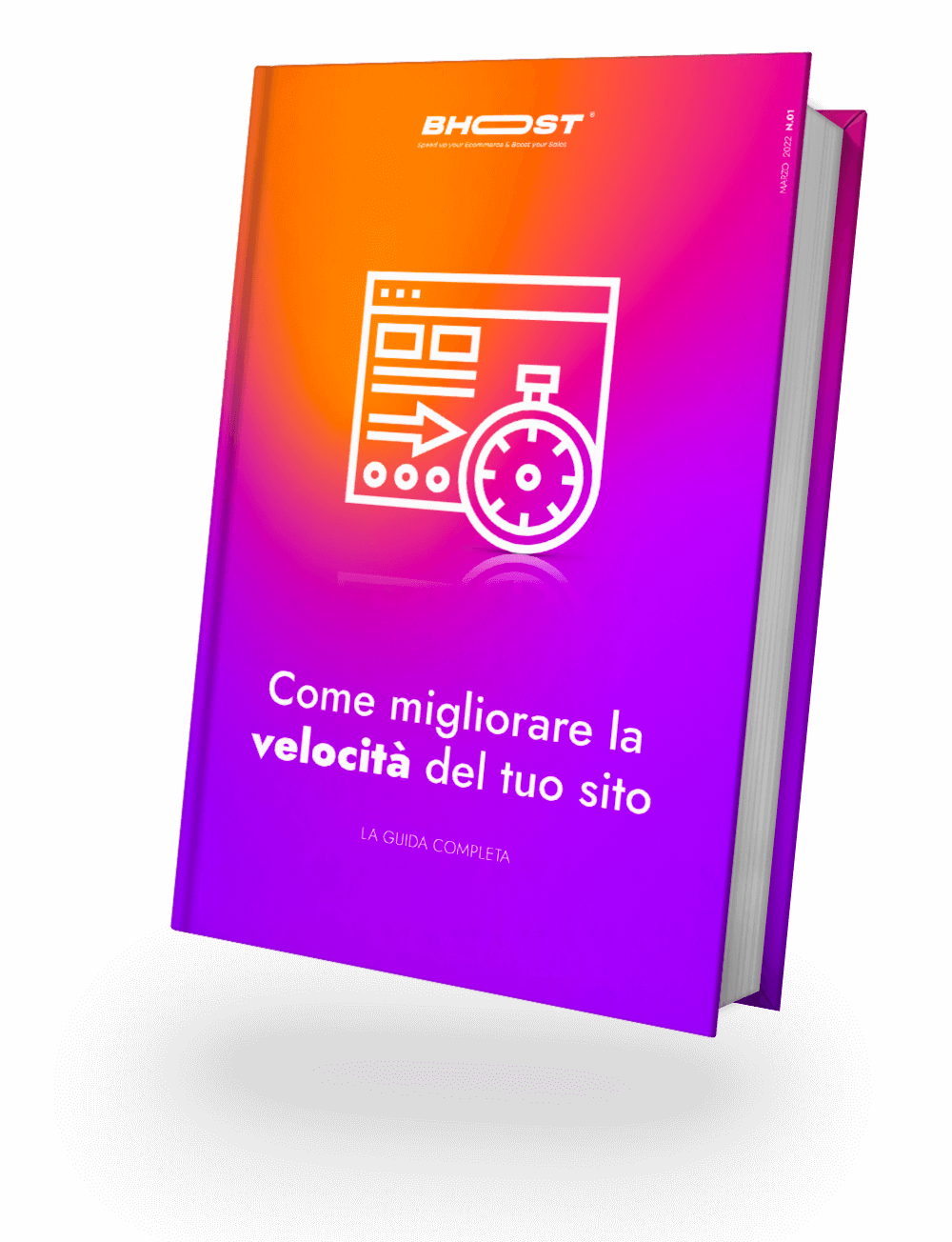There are many versions and editions of Magento 2. Sometimes you need to know which version of Magento you are using, for example to schedule the upgrade.
Here are some tricks, which will show your current Magento 2 version.
Special page for Magento 2 version
The easiest way to know which version you are running without logging in is this interesting page, which features every Magento store.
Just visit this URL: http://your_store.com/magento_version
From here you will come to a simple page where you will find your version of Magento 2.
However on this page, you will only be shown the major version number. If you want to know the minor version as well, check out the following methods.
Backend Footer
Another simple way to check the version is available, when you have access to the backend. Here’s what you need to do:
- Log into your shop’s backend and open any page, such as “Orders”.
- Pay attention to the bottom right section – you will see the current Magento 2 version.
SSH / CLI command
Another simple method is a special CLI command. Here’s what you need to do:
- Log into your store’s SSH / CLI and go to the root of your store.
- Run the bin / magento –version command
You will see the log, which describes the current version of the Magento CLI, which corresponds to your current Magento version:
Magento CLI version 2.2.3
Composer installation file
If your Magento was installed via Composer, you have another method to check the Magento 2 version. Here is what you need to do:
- Log into your store using FTP / SSH and go to the root of your store.
- Open the composer.json file .
- The version property in the first data structure contains the precise version of your Magento 2

Free 30-days trial Hosting magento Fast, Secure and Optimized
Switch to Bhoost with 30 days free and migration included
Free 30-days trial