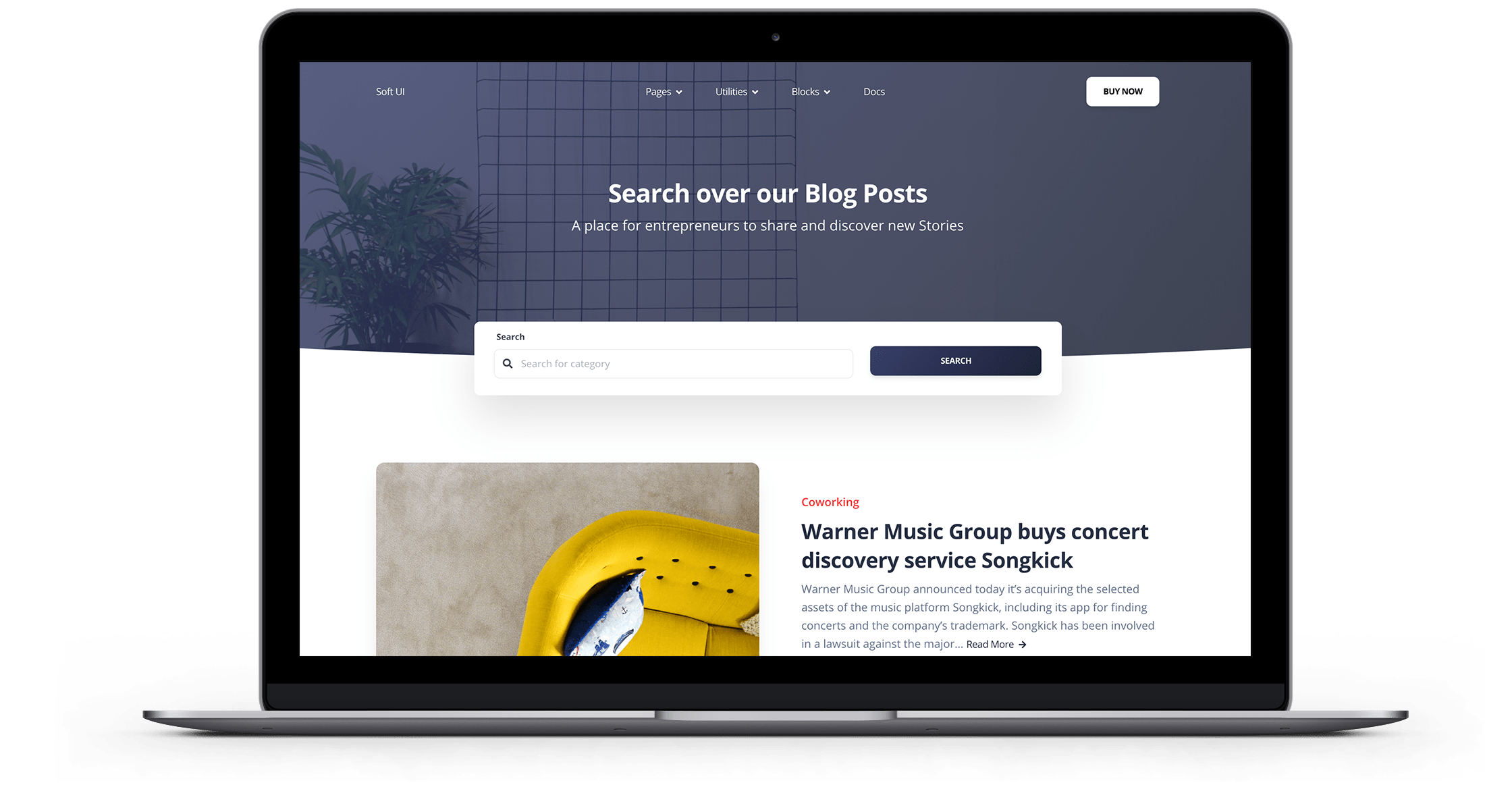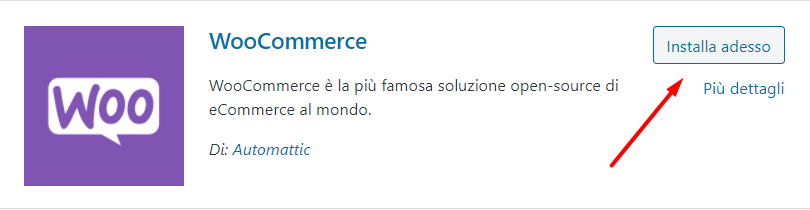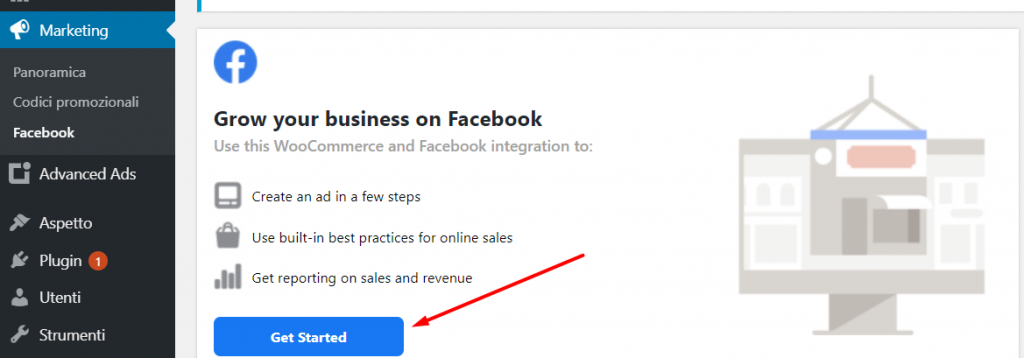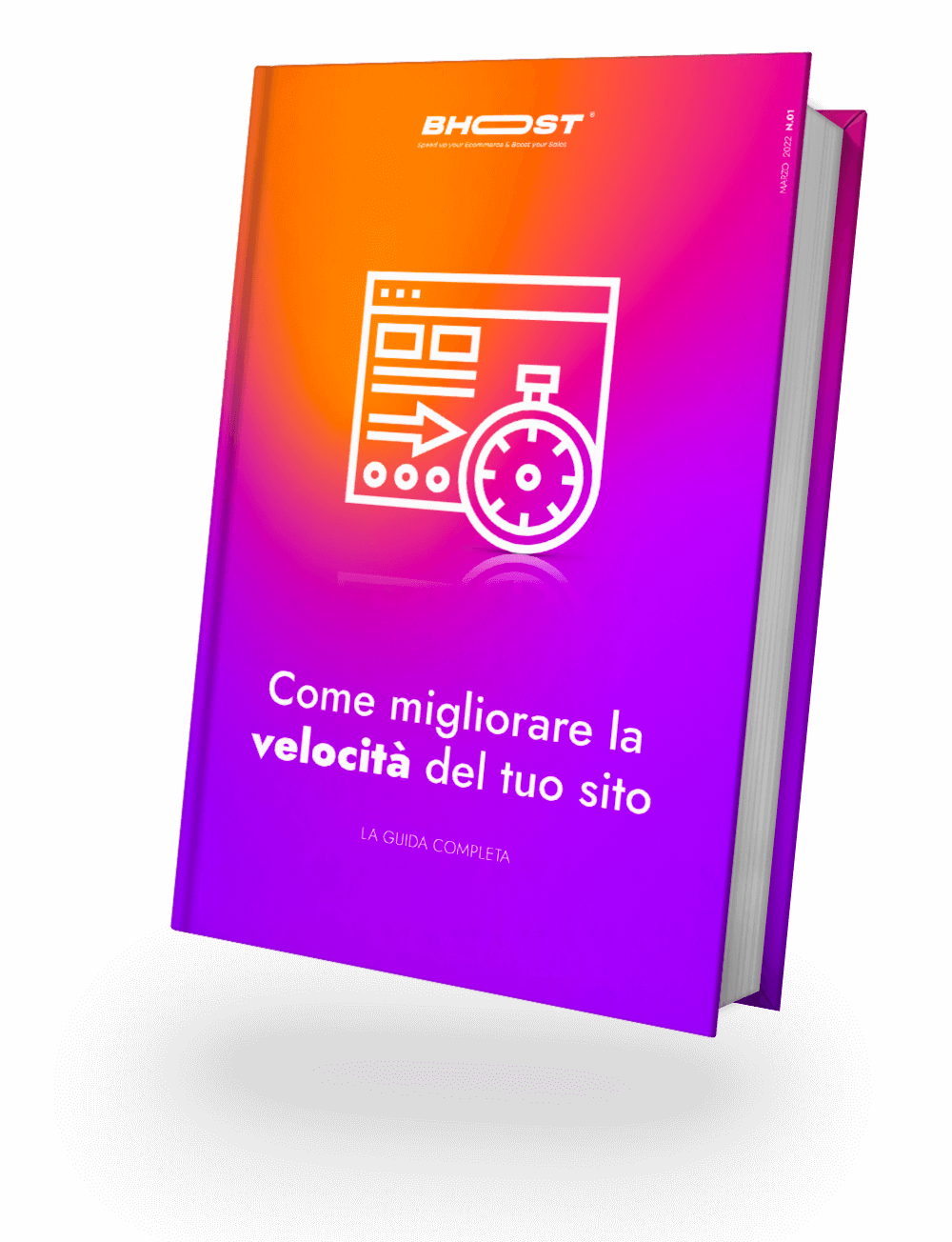Integrating WooCommerce into Facebook Shop is a great way to increase your sales. In fact, especially with the pandemic, the E-Commerce world has had an incredible surge and many companies have decided to also exploit electronic commerce.
So all those who have decided to open an E-Commerce often also link to social platforms, such as Facebook. With this tool, you can facilitate the purchase process by improving the user experience. Not to mention that this also generates more engagement, which helps you turn that buyer into a loyal customer. But that is not all.
Woocommerce as you know is a free plugin, with which you can transform your WordPress into an E-Commerce. In addition to creating an online store, however, as I told you, you can connect Facebook and exploit its potential to increase your sales.
In fact, many people spend their spare time on social networks and Facebook in particular collects a specific circle of potentially buyers. So let’s see we can integrate Facebook and Woocommerce quickly and easily.
Integrate Facebook with Woocommerce
The integration process makes use of 5 fundamental steps. Let’s see them in detail.
Step 1 – Woocommerce installation
First you will need to have your site in Worpress and then you will need to install and activate the plugin in Woocommerce.
To do this you simply have to go to:
- Plug in
- Add New
- Search for “Woocommerce”
- Select “install now”
- Once done, click on “activate” to activate the plug in
For more info, you can read our guide ” How to install and uninstall Woocommerce ”
Step 2 – Facebook plugin installation for Woocommerce
After installing the plugin in Woocommerce and above all setting up your E-Commerce, having structured the catalog and the showcase of your stores, you can exploit the potential of Facebook to increase sales.
In fact, you can take advantage of your Facebook page not only to make your products known to the whole public, but you will give the opportunity to buy the products in your store window.
To do this you will need to:
- Plug in
- Add New
- Search for “Facebook for Woocommerce”
Step 3 – Activating the plug-in
- Go to the “Plugins” section
- Click on the “Upload Plug in” button
- Select “install now”
- Once done, click on “activate” to activate the plug in
Step 4 – Connection
After that you will have a new menu item called “Marketing” in your WordPress admin panel. Go to Marketing – »Facebook and then click on the“ Get Started ”button.
tep 5 – End of Facebook and Woocommerce integration
This will take you to a screen where you can link your Facebook page and WooCommerce store.
At this point you can create your product sheets in the Shop section of Facebook and thus take advantage of the great opportunities that this platform can give you. In fact, by taking advantage of the visibility of facebook, you can greatly increase your sales. You will be able to present your products, tag cards etc.
Then consider that this plugin also allows you to automatically load the product sheets that are on your site and put them directly in the Facebook Shop section. To do this you must:
- Go to WordPress “settings”
- Click on “Integrations”
- Click on “start” to start the configuration
And that’s it!

Free 30-days trial Hosting Fast, Secure and Optimized
Switch to Bhoost with 30 days free and migration included
Free 30-days trial