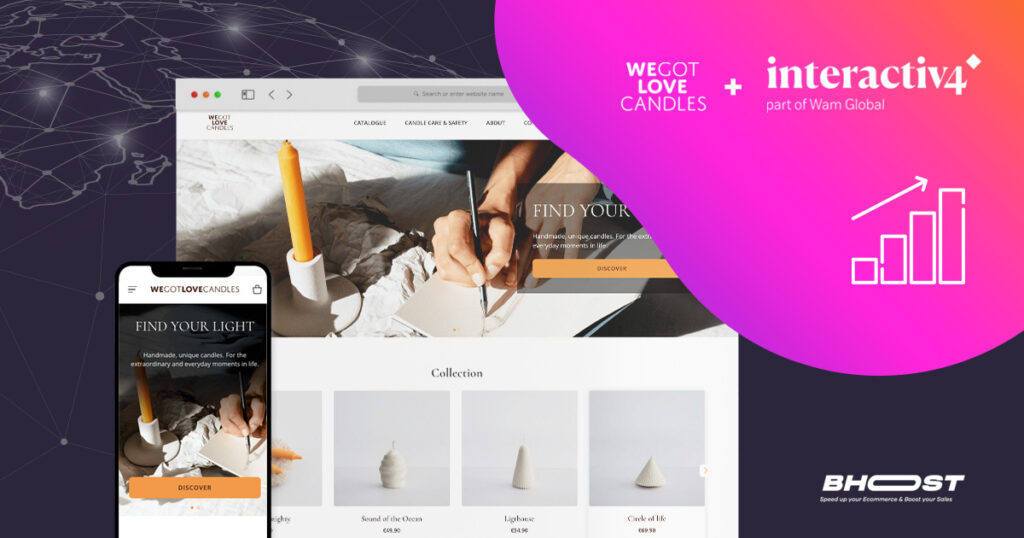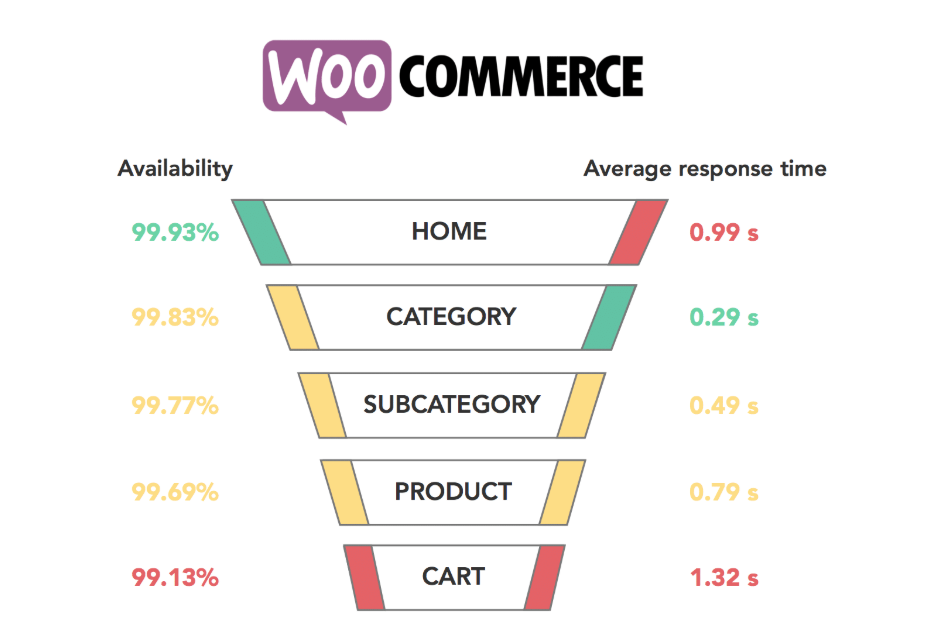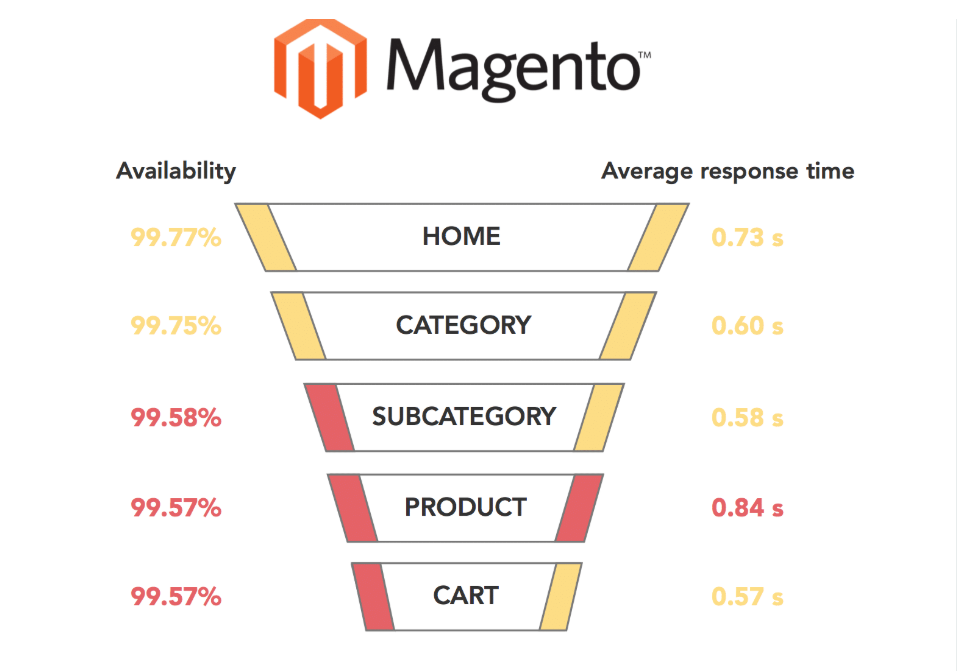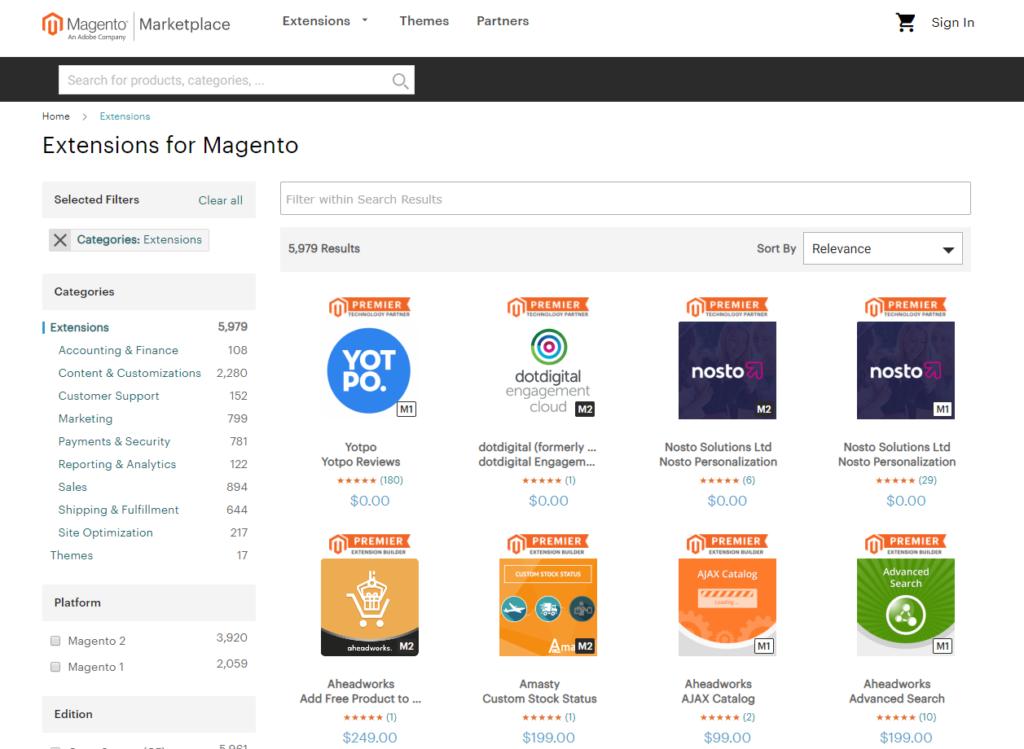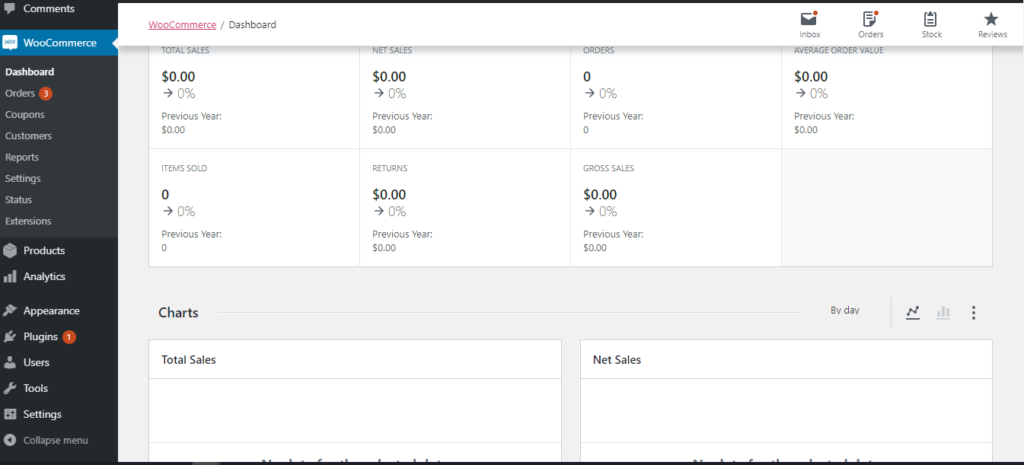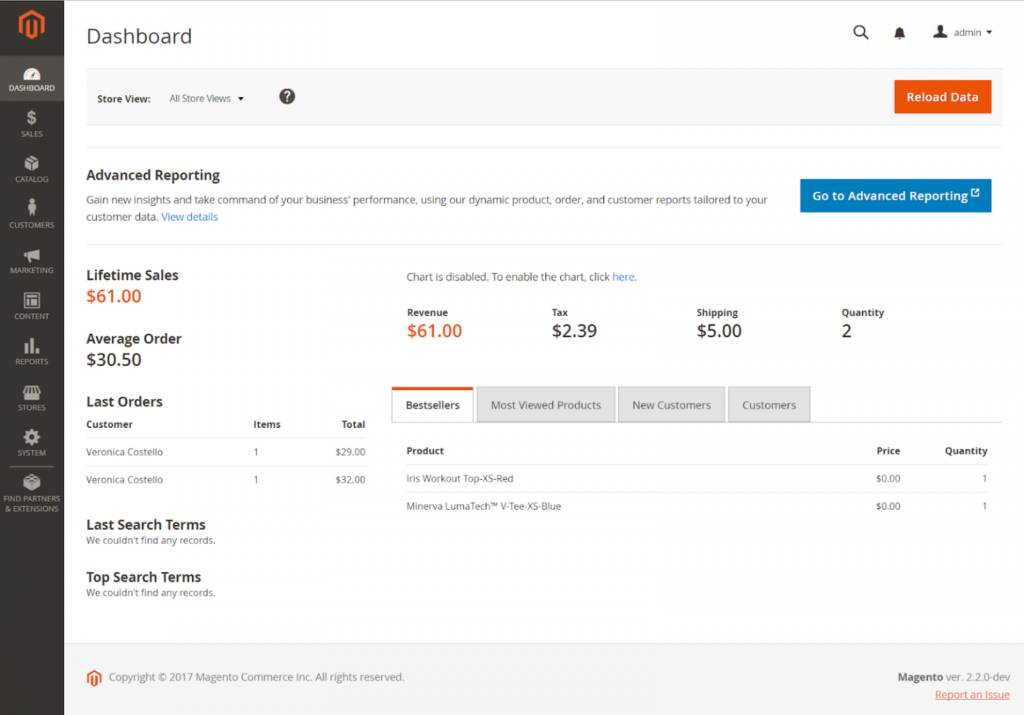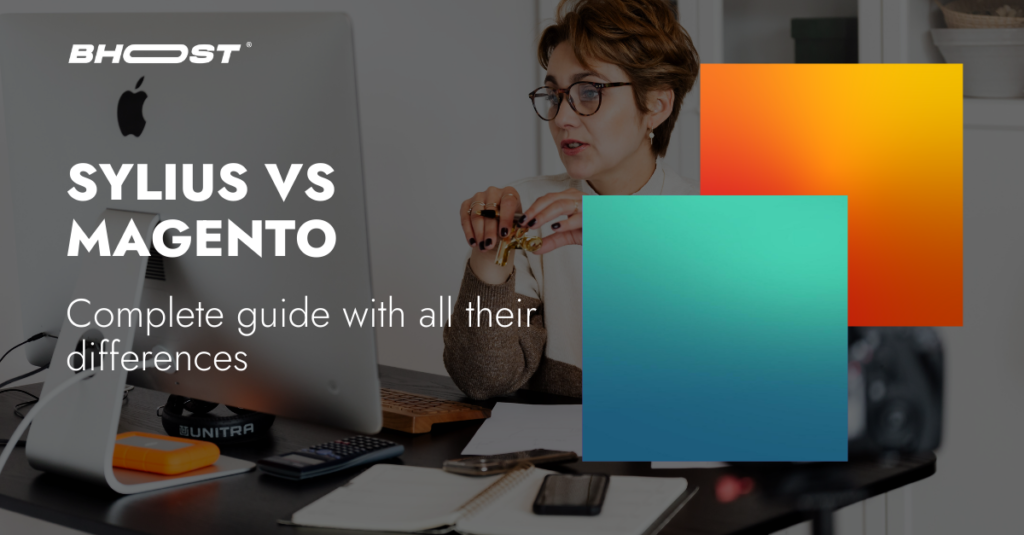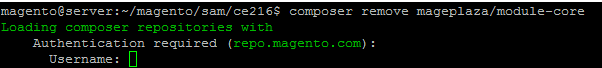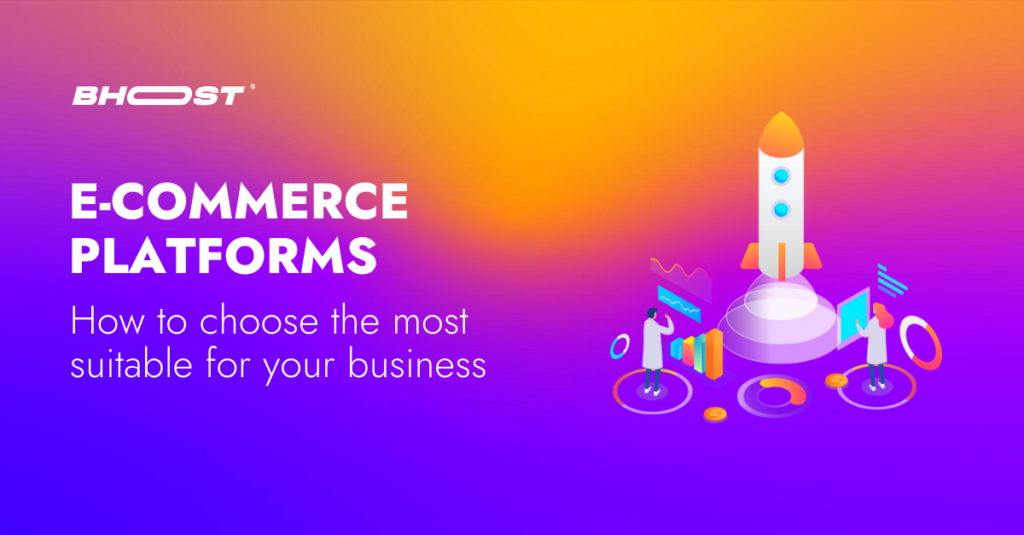We Got Love Candles (WGL Candles) is a company specialized in the production of handmade and scented candles. The history of this company was born in the lands of Lower Saxony from a friendship. Two very young girls who meet at school and have never left each other since.
Both with a passion for candles, these objects with an ancient flavor, capable of spreading particular aromas and a soft light full of magic. And from that passion a project was born: le candele We Got Love.
WGL Candles candles are made with natural ingredients and scented with high quality essential oils. In fact, the company is committed to maintaining high production standards and to supplying unique and high-quality products to its customers.
Il Partner Interactiv4
WGL Candles has chosen to partner with Interactiv4 to improve your online presence. Interactiv4 is a digital agency specializing in creating digital marketing strategies and social media management.
The collaboration between Interactiv4 and WGL Candles has allowed the company to improve its online presence and reach new customers through the use of advanced digital marketing techniques.
However, this strong duo lacked a fundamental part: a partner who could manage all the hosting and IT infrastructure.
This is where Bhoost comes into play at this point, with its always safe and performing hosting solutions. And so Interactiv4 and Bhoost decide to establish a partnership, in order to be able to provide the customer with a complete 360° service.
A competitive company like Interactiv4, has decided to becomePartner di Bhoost because he believes in the same values. Performance, speed but not only that, ethics and sustainability too. Attention to the environment is now a fixed point on which large companies focus a lot, because they are aware of how fundamental this aspect is.
Once the Partnership with us Bhoost was established, Interactiv4 no longer had to worry about the aspects related to the entire IT infrastructure. This has also allowed Interactiv4 to better manage their time, no longer having to worry about the speed and security of their customers’ sites.
Not to mention that each Partner has the right to a very interesting reserved discount, with which our services can be offered.
If you are also interested in becoming a Bhoost Partner, visit the page Partner Program di Bhoost!
Why is WGL Candles different from others?
WGL Candles differs from other candle companies by using natural ingredients and high quality essential oils in the production of their handmade candles. Furthermore, the company is committed to maintaining high standards of production to provide its customers with unique and high quality products.
The quality of WGL Candles products is the result of meticulous attention to detail and the choice of the best ingredients. Furthermore, the collaboration with Interactiv4 and the use of Bhoost demonstrate the company’s will to continue to innovate and improve its online presence, in order to reach more and more customers and retain them with high quality products.
Why did WGL Candles choose Bhoost?
The choice of Bhoost by Interactiv4 and WGL Candles demonstrates the will to choose efficient online services, able to provide their customers with a quality user experience.
In fact, knowing how essential it is for a modern company to have an effective online presence, Interactiv4 wanted to recommend the services of Bhoost to WGL Candles.
This because choosing a good hosting is essential for the success of an E-Commerce site.
A site that loads slowly or crashes frequently can lead to lost sales and lost customers. Conversely, a fast and reliable site can improve conversions and customer satisfaction, thus generating more sales.
For this reason WGL Candles has decided to rely on us at Bhoost. In fact, we can guarantee optimal performance, scalability and security.
The choice of this company fell on a Hosting per Magento 2 especially one VPS 4 Core coupled with Hyvä.
Hyva – A performance optimized Magento 2 theme
The theme Hyvä for Magento 2 was designed with the aim of improving the frontend performance of your e-Commerce site. The team of Hyvä has been working hard to reduce page load times and increase overall site speed. This was done using techniques such as asynchronous image loading and advanced caching.
Also, the theme Hyvä it is highly customizable and easy to use for Magento 2 developers. This means you can create a unique and personalized shopping experience for your customers without sacrificing the performance of your site.
How WGL Candles boosted performance with great Magento and Hyvä hosting
In addition to the theme used, the hosting chosen for your e-Commerce site is another key factor affecting the performance of your site. It is important to choose a hosting provider who has experience with Magento 2 and who offers a solid and scalable infrastructure for your site.
A good Magento hosting provider should offer:
- High performance and fast response times
- Scalability to handle traffic spikes during periods of high activity
- Advanced security to protect customer data and your business
The theme Hyvä for Magento 2 and good Magento hosting can significantly improve the performance of your e-Commerce site. With the theme Hyvä, you can create a personalized and modern shopping experience for your customers without sacrificing the performance of your site. Also, by choosing the right Magento hosting provider, you can ensure that your site has high performance and safefor your customers. Furthermore, quality hosting can also help ensure that your site is always available and that there are no interruptions or downtime that could harm your business. This is especially important during peak traffic periods, such as holidays or special sales, when your site may receive a high number of visits.
Just to have the security of a performing, fast and secure site, WGL Candles has decided to rely on Bhoost’s hosting services.
Below you can see the performance of the site after switching to our hosting services. In particular, it is possible to see the performance linked to the home page and to one of the product pages.
A good hosting offers a series of features and services to ensure the proper functioning of the site, such as security management, traffic management and technical assistance. In addition, good hosting also offers greater flexibility and scalability, allowing you to handle traffic peaks and grow with your business.
For these reasons, it is important to choose a reliable and quality hosting for your E-Commerce site, in order to ensure a positive shopping experience for customers and to maximize sales.
So if you are looking to improve the performance of your e-Commerce site, seriously consider using Hyvä theme for Magento 2 and choosing one of our high quality hosting services.
VPS 4 for Magento the perfect choice for WGL Candles
After a fruitful call with the customer, we recommended a VPS 4 for Magento to best meet the speed and performance needs.
Choosing a VPS for Magento can have many advantages for an E-Commerce site. Firstly, a VPS offers greater flexibility and scalability than other types of hosting, which means that your site can handle traffic spikes and grow with your business without performance issues.
Secondly, a VPS offers greater security than other types of hosting, as each site has its own isolated space and dedicated resources. This means that customer data and information are less exposed to security risks.
Finally, a VPS offers more control and customization than other types of hosting. This means that site owners can configure the hosting environment according to the specific needs of their Magento site, thereby improving the site’s performance and reliability.
Overall, choosing a VPS for Magento can be a smart choice for an E-Commerce site looking to improve the performance, security and flexibility of their hosting.
In addition to the VPS, we have also activated the WAF and CDN services on the site.
Activating WAF (Web Application Firewall) and CDN (Content Delivery Network) on an E-Commerce site is now essential to improve the security and performance of the site.
The WAF service protects the site from cyber threats, such as DDoS attacks, SQL injection attacks and cross-site scripting attacks. A WAF analyzes incoming traffic to the site and blocks any cyber attacks before they can do any harm.
In addition, activating the WAF can also protect the site from web application vulnerabilities, such as software bugs and configuration problems. This means that the site is less exposed to security risks and that customer data is more secure.
With the CDN, on the other hand, site performance is improved, reducing page loading times and improving the user experience. The CDN works by distributing site content to servers around the world, so that users can access content from the server closest to them geographically. This reduces latency times and improves page loading speed.
Overall, activating a WAF and CDN on an E-Commerce site is important for improving site security and performance, ensuring a positive shopping experience for customers, and maximizing sales.
What WGL Candles thinks of Bhoost services
After a few months of using our services, we wanted to ask WGL Candles for some feedback on our hosting services.
The feedback from our customers is in fact essential for understanding how our service is going, if the customer is happy and there are terms for further improvement.
And so we contacted the ladies of WGL Candles and asked them how they got on with our hosting.
We are happy to say that thefeedback has been totally positive.
The customers have beenvery satisfied with their E-Commerce speed and performance of the site in general. In fact, we know how important the speed factor is for a website, especially if it is E-Commerce.
WGL Candles also really appreciated the customer service, emphasizing the always very rapid responses to customer requests.
For us at Bhoost,customer satisfaction is an essential parameter, which must not only be linked to the quality of the service, but also to the promptness and kindness of the support, should the customer ask him.
How has the WGL Candles website improved with Bhoost?
Hosted by Bhoost, the WGL Candles site has seen a dramatic improvement in performance and security. Choosing Bhoost allowed the company to manage site traffic more efficiently and improve page loading speed.
Additionally, the implementation of Web Application Firewall (WAF) and Content Delivery Network (CDN) has improved site security and customer data protection.
Globally, collaboration with Interactiv4 and the use of Bhoost has allowed WGL Candles to improve its online presence and to reach more and more customers through advanced digital marketing techniques.
If you are also looking for a reliable partner who can guarantee reliable, fast and secure hosting services, Bhoost is the right choice for you.
Bhoost can be your trusted hosting partner.